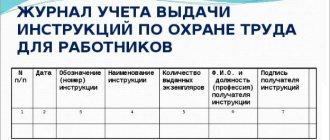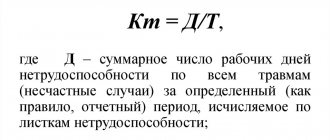How can a patient obtain an electronic certificate of incapacity for work?
Electronic sick leave is a full-fledged analogue of a paper certificate of incapacity for work.
It is completed by a doctor in a special program, and the employer supplements it with the necessary information. An electronic certificate of incapacity for work, completed in accordance with all the rules, serves as official confirmation of the employee’s legal absence from the workplace and his right to receive benefits. Important! From December 14, 2020, the procedure for issuing and registering sick leave is regulated by a new order of the Ministry of Health dated September 1, 2020 No. 925n. Find out what has changed in the rules in our article.
How can a patient receive an electronic sick leave certificate? The procedure is extremely simple. A patient comes to a medical facility because of an illness, injury, or pregnancy. If the provision of medical care to him requires a break from work, a sick leave certificate is issued. The doctor will ask in what form this should be done: on paper or in electronic form:
- If the patient chooses a paper certificate of incapacity for work, the doctor fills out the form by hand or on a computer and certifies it with a signature. Then the patient goes to the reception desk, where the document is endorsed with stamps. Then he submits the sheet to the accounting department of his organization and waits for the benefit to be paid.
- When choosing an electronic sick note, the doctor first formalizes the patient’s written consent to receive it. Then he prints out a coupon indicating the electronic sick leave number. After the sick leave is closed, the patient is left with this coupon, the information from which he reports to the accounting department of his organization and awaits payment.
Important! Recommendation from ConsultantPlus We recommend warning employees about the organization’s readiness to accept electronic sick leave. If an employee submits an electronic sick leave to an employer who does not have the technical ability to accept it... For more details, see K+. Trial access is available for free.
At first glance, what an electronic sick leave is and how to get it is clear. But in practice, a whole range of questions arises.
What happens after closing?
During the day after the closure of the sick leave, the patient must transfer the ELN number and SNILS number to the employer , for which the FSS requests data on the sick leave.
The employer will gain access to the ENL only after the sick leave is closed by the medical institution.
When access is obtained, the manager enters the necessary information into the document:
- Company name;
- employee tax identification number;
- Full name of the manager and chief accountant;
- employee's time of incapacity;
- average salary and length of service of an employee;
- date of return to work after sick leave.
Based on the data received, the amount of benefits paid to the employee is calculated, and information on the payment is provided to the Social Insurance Fund .
Why electronic sick leave is not available to all citizens
Anyone can get sick, but not everyone can receive electronic sick leave. We list several reasons why issuing an electronic certificate of incapacity for work is impossible or useless (benefits will not be issued for it anyway):
- The patient is not insured by the person in the social insurance system (the list of persons subject to social insurance is specified in Article 2 of the Law “On Compulsory Social Insurance...” dated December 29, 2006 No. 255-FZ).
- The employer or medical institution does not interact informationally with social insurance, did not install the software and did not provide employees with ECES (enhanced electronic signatures).
- In the area where the medical facility is located and where the patient sought help, there are problems with the Internet.
- Other technical and organizational reasons.
As a result, not every citizen who seeks medical care has the right to count on receiving an electronic sick leave.
What is it regulated by?
This innovation is regulated by Federal Law No. 86-FZ of May 1, 2021 “On Amendments to Article 13 of the Federal Law “On Compulsory Social Insurance in Case of Temporary Disability and in Connection with Maternity” and to Articles 59 and 78 of the Federal Law “On the Fundamentals of protection of the health of citizens in the Russian Federation."
In 2021, not all medical institutions have yet switched to an electronic form of sick leave; documents in paper and electronic forms have equal legal force, and the patient can choose what is more convenient for him. But if the organization is not registered in the system, then there is no choice.
It should be noted that it is impossible to obtain both types of sick leave at the same time .
Is it possible to get an electronic sick leave in a private clinic?
Patients often have a choice: to be treated in a public medical institution or in a private medical organization. However, not all private centers and clinics are licensed to provide treatment. If there is no such license, you will not be able to receive a sick leave certificate - neither paper nor electronic (clause 3 of the Procedure for issuing certificates of incapacity for work, approved by order of the Ministry of Health dated September 1, 2020 No. 925n).
Ask the clinic about the availability of such a license in advance if you plan to receive sick leave there. Only an official document (on paper or electronically) will confirm your legal absence from work during illness and your right to receive benefits for these days.
Moreover, this is not the only condition under which you have the right to count on issuing an electronic sick leave in a private clinic. It is necessary that the clinic be connected to the Unified IIS “Sotsstrakh” (the unified integrated information system “Sotsstrakh”), and the doctor who issues the sick leave has a personal UKEP and his workplace is automated.
Work in the ELN system
Step 1. How to log in?
Open the website www.cabinets.fss.ru. Find the menu for . Click on the “Account Login” link.
You can only get into the account through a login (for example, an employee’s SNILS) and a password for the EPGU.
There you can also download detailed instructions on how to use the Policyholder’s Account.
After filling out the login and password fields, you must click the “Login” button, after which the user selects his organization when registering with the Unified Identification and Autonomous Authorization. Next, the user is taken to the main page in the Insured’s personal account. Find the “Certificates of Incapacity for Work” menu.
Viewing of the electronic sick leave is carried out using a highly qualified electronic signature. Please note: the client part of the site interacts with any certified cryptographic protection tool, but it must be installed in advance on the workplace. When you click on the desired ESN, the pre-installed Browser plug-in ES and signature certificate will ask for permission to perform this action. After confirming the action, a window will open in which you must select the appropriate certificate for the electronic signature if there is more than one certificate.
If there is only one certificate, you do not need to make a selection; just click the “Sign” button.
Step 2. View ENL
To facilitate the search for a specific certificate of incapacity, the user can use filters by clicking the appropriate button.
The search for ELN is carried out according to the entered criteria: sick leave can be sorted by the value of any field in the list. To sort ELN, you need to click on the corresponding column name in the table. To view a specific ENL, you need to left-click on the sick leave number. After requesting a highly qualified electronic signature, the requested document will open.
To view and enter information on the certificate of incapacity for work, you must request an ELN in the FSS database.
To do this, click the “Actions” button and select “Request LN” from the drop-down menu. The request generation area will be displayed, where you must enter the number of the requested ELN and SNILS of the insured employee. Next, you need to click the “Request LN” button.
After requesting an electronic signature, the user will be redirected to the requested electronic signature. The “Actions” button will be available in the document.
Clicking on it opens a list of available operations with a certificate of incapacity for work. The “Editing” button is available in all document statuses, except 010, 020, 040, 050, 090. Clicking on the button allows you to fill out the ELN by the policyholder and print the document. Here you can also “untie” the sick leave and export the document to XML.
If you go through the tabs, you can see that some of the information that we need to calculate sick leave has already been filled out by the medical organization. The “Family Relations” table is filled in with the data of the family member being cared for.
Step 3. Filling in by employer
Entering information into the ENL is an optional service designed for working with documents. To enter information, the policyholder must click on the “Actions” button and select the “Edit” option from the drop-down list. On the “To be completed by employer” tab, you can fill in the following fields:
- “Name of organization” – is filled in automatically when the ENL is taken for editing, while the option remains available for changes;
- “Part-time/Primary” – you must indicate the correct option;
- “Registration number” – filled in automatically from information about the Policyholder;
- “Subordination code” – this field is already filled in, but it can be edited;
- "TIN";
- “Calculation conditions 1-4” – the field can be filled in from the drop-down list with the appropriate code;
- “Work start date” - in this column the company can indicate the date from which the employee must begin work in the event of cancellation of the employment contract;
- “Act of form N1” - this line is filled in if temporary disability occurred after an accident at work - the disability code is 04;
- “Insurance experience” – enter the number of full years and months of the Insured’s activity, taken into account in the insurance experience;
- “Including non-insurance periods” - enter the number of full years and months of military service performed by the employee;
- “Benefit due for period” – indicate the period for which the benefit is paid;
- “Average earnings for calculating benefits” – enter the amount of the average earnings of the Insured, from which the temporary disability benefit is calculated;
- “Average daily earnings” – enter the average daily earnings of the Insured;
- “Benefit amount at the expense of the employer” – enter the amount
benefits to be paid at the expense of the Policyholder;
- “At the expense of the Social Insurance Fund of the Russian Federation” - enter the amount of the benefit to be paid at the expense of the Fund;
- “Total to be accrued” – enter the total amount to be paid to the insured;
- “Last name and initials of the manager or authorized person” - enter the full name of the head of the organization / separate division, or the full name of the policyholder - an individual;
- “Last name and initials of the chief accountant” - enter the full name of the chief accountant (deputy chief accountant) of the organization.
After making changes, three signatures must be affixed if each employee in the organization has their own electronic digital signature (EDS):
- signature of the chief accountant;
- head of the organization and a general company certificate.
You can use the same certificate for all signatures.
note
Viewing of the electronic sick leave is carried out using a highly qualified electronic signature. Please note: the client part of the site interacts with any certified cryptographic protection tool, but it must be installed in advance on the workplace.
Step 4: Making corrections
The policyholder can correct the data in the “To be completed by the employer” tab an unlimited number of times. Corrections can be made in the ENL on the statuses: “filled in by the policyholder” (060), “filled in by the policyholder” (PVSO register) (070) and “benefits paid” (080).
To change data on the control panel, you must click on the “Edit” button. The user needs to make the required changes, fill out the “Reason for correction” and “Rationale for correction” fields and click on the “Save” button. Information on the latest corrections is displayed in the “To be completed by the employer” block.
What to do if you couldn’t get an electronic sick leave
You came to see a doctor and asked him to issue you an electronic sick leave. But they refused, offering you a paper version of the document. What to do?
It’s okay, calmly agree to a paper form - it has the same legal force as an electronic sick leave. And they will pay the same amount of benefits for it.
NOTE! You may be refused to issue an electronic document if for some reason the medical institution is not connected to the Social Insurance Unified Information System. If the medical institution has all the capabilities to issue sick leave electronically, the refusal is illegal. To resolve the issue in such a situation, try filing a complaint with the head physician of the medical institution.
Where to find electronic sick leave for an employer
It happens that an employee provided the electronic sick leave number to an accountant who had not previously worked with such digital documents. The question may arise: where can an employer find electronic sick leave?
All electronic certificates of incapacity for work can be found in only one place - in the Social Insurance Fund database. To gain access to it, the employer needs:
- conclude an agreement on information interaction with the FSS;
- download the free program from the FSS website and install it on your computer that has Internet access.
Now the employer will be able to work with employees’ electronic sick leaves (enter the necessary data for calculating benefits - about length of service, average daily earnings, etc.).
A ready-made solution from ConsultantPlus will help your employer fill out an electronic sick note. Get free trial access to the system and proceed to the material.
Certain accounting programs used by employers also allow the processing of electronic sick leave. With their help, you can download electronic certificates of incapacity for work and supplement them with the necessary data.
Find out more about how to obtain an electronic sick leave certificate for your employer.
Rules for calculating sick leave in 2021
The calculation of benefits is regulated by Federal Law No. 255-FZ of December 29, 2006. The deadline for payment of electronic sick leave in 2021 is being reduced due to a reduction in the processing time in the Social Insurance Fund.
In 2021, the limits on total income were updated, and the minimum wage increased. The calculation of the payment amount remains the same: the product of average daily earnings, percentage of payment, number of sick days.
The calculation period is 730 days preceding the beginning of the current year. If in the previous two years the employee had an average salary below the minimum wage, the benefit is calculated based on the minimum wage (in 2021 it is 12,130 rubles).
In the case of maternity leave and child care, the Labor Code of the Russian Federation proposes to change the billing period. But we must not forget about the limit of the limit subject to contributions to the Social Insurance Fund. A limit of 755,000 rubles has been set for 2021, 815,000 rubles for 2021, and in 2019 it is planned to increase this limit to 865,000 rubles.
So, the average daily salary is calculated by dividing the amount of earnings for the selected billing periods by 730. When calculating based on the minimum wage, the formula changes: the minimum wage is multiplied by 24 and divided by 730.
The average daily earnings in 2021 are set at a maximum of 2150.68 rubles, and a minimum of 370.85 rubles.
The percentage of payment depends on the insurance length of each employee and is 60% for workers less than 5 years, 80% - from 5 to 8 years, and if the length of service is 8 years or more, the amount is calculated at 100%. But there are exceptions. If an employee has a Chernobyl certificate, 100% is paid without reference to actual length of service. Sick leave brought by a dismissed employee is paid at 60%. If an employee violates the treatment regimen without good reason, sick leave must be considered based on the minimum wage.
Example
An employee of the organization, Fedorov K.P., was sick for 7 days in January 2020. The insurance period is 9.6 years, so Fedorov will receive full payment.
Salary: in 2021 - 330,000 rubles; in 2021 - 370,000 rubles. The indicated amounts do not exceed the established annual limits.
We substitute the numbers into the formula: (330,000 + 370,000): 730 days = 958.9 rubles. (average daily earnings).
Thus, the amount payable is: RUB 958.90. × 7 days = 6712.3 rub.
What to do if the employer does not accept an electronic certificate of incapacity for work
You provided the accounting department with your electronic sick leave number, but they refuse to accept it. What to do?
First of all, ask why you are being refused. If an accounting specialist does this due to a lack of skills or for other similar reasons, contact the chief accountant or the head of the organization. And the issue will most likely be resolved.
If the reason is caused by the employer’s technical unreadiness to work with an electronic document, you will have to return to the medical institution and ask to replace the electronic sick leave with a paper one.
You will be asked to write a statement and state your request in it. Doctors will issue a duplicate of the electronic sick leave on a paper form, and the electronic sick leave will be removed from the database.
There should be no problems with a paper form - the employer will accept it in any case.
What actions can be taken with electronic sick leave through State Services?
How can an employer and an employee awaiting benefits receive an electronic sick leave certificate through State Services?
Sick leave is available in your personal account on the FSS website, which can be accessed through the State Services portal using your personal login and password.
Using this service, the employer enters the necessary data into the electronic certificate of incapacity for work and sends the information to the Social Insurance Fund via information channels, signing it with the UKEP.
An employee in his personal account on the FSS website sees an electronic certificate of incapacity for work, but he is not allowed to add or correct anything in it.
Find out more about tax e-services useful for employers and employees:
- “Calculation of the tax burden: calculator on the Federal Tax Service website”;
- “A special Internet service will help you choose a standard charter for an LLC”;
- “How to submit a 3-NDFL declaration through State Services.”
Payment of benefits via electronic slip: who pays
If an electronic sick leave was generated in 2020
If an employee of the organization falls ill, then the organization takes over the payment of the ELN for 3 days, and from the 4th day the payment comes at the expense of the Social Insurance Fund. If there has been an accident at work, an occupational disease or an illness of a family member, then the Social Insurance Fund pays benefits from the date of opening the sick leave.
If the organization does not participate in the pilot project for direct payments, the organization pays the benefit in full and further reimburses the expenses incurred, in the amount established by law, from the Social Insurance Fund. Otherwise, the employer transfers only the proper amount, and part of the Social Insurance Fund is paid to the employee’s bank account.
Results
The patient cannot receive an electronic sick note. The doctor will prepare this digital document in a special program, sign the UKEP and send it to the FSS. He will provide the patient with a unique sick leave number, which should be transferred to his organization. The employer will use this number to find sick leave in the Social Insurance Fund database and supplement it with the data necessary for calculating benefits.
To avoid problems with electronic sick leave, medical institutions, employers and the Social Insurance Fund must be informationally connected with each other.
In the absence of such interaction, the patient is issued a paper sick leave, which has the same legal force as its electronic counterpart. You can find more complete information on the topic in ConsultantPlus. Free trial access to the system for 2 days.