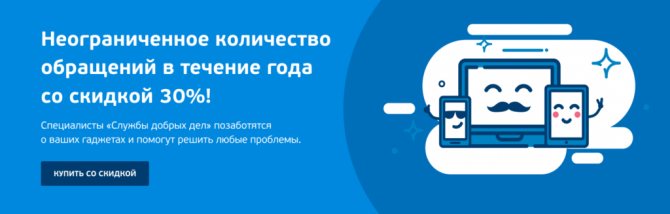Source: Magazine “Remuneration: Accounting and Taxation”
Nowadays, the computer has become a part of our lives: we cannot do without it either at home or at work. Of course, everyone has different working conditions: some work at a computer for only a couple of hours a day, while others do not work the entire shift because of it. Despite the fact that modern technologies are constantly being improved, workers can “acquire” health problems by working at a computer even for a small amount of working time. Today we will tell the employer what requirements apply to organizing a workplace with a computer, what the work and rest schedule should be for employees working at a computer, and whether they are entitled to medical examinations.
What harmful factors affect the employee?
According to the Standard Instructions for Occupational Safety and Health when working on a personal computer TOI R-45-084-01, when operating a computer, an employee may be influenced by the following dangerous and harmful production factors:
- increased level of electromagnetic radiation;
- increased level of static electricity;
- reduced air ionization;
- static physical overload;
- overstrain of visual analyzers.
In addition, if an employee works at a computer for a long time, he may experience pain in the spine and venous insufficiency, loss (or deterioration) of vision due to eye strain, chronic stress due to the need to constantly make decisions on which work efficiency depends.
However, if you organize workplaces correctly (room, lighting, microclimate), you can significantly reduce the impact of harmful factors on workers’ health and reduce the likelihood of developing complications.
Basic rules for safe computer work article on the topic
Basic rules for safe computer use
The computer itself is no more dangerous than any household appliance, however, improper organization of work at the computer, a poorly equipped workplace and failure to comply with safety precautions can cause significant harm. Unfortunately, adults themselves do not always follow the rules, every now and then violating safety precautions or hygiene standards for working at the computer. Therefore, let's start with a reminder of these rules.
- In the room in which the computer is installed, wet cleaning should be carried out daily. Also, the room must be ventilated several times a day;
- Dust settling on the monitor reduces image quality, and this puts additional strain on your eyesight. Regularly wipe the monitor with a microfiber cloth and treat it with a special antistatic agent;
- The keyboard and mouse must also be wiped daily with a microfiber cloth soaked in a special cleaning agent. Otherwise, a favorable environment for the proliferation of bacteria is created;
- the system unit must be regularly cleaned of accumulated dust both outside and inside;
- The computer and its components can be cleaned only after the power has been completely turned off;
- monitor the condition of your computer's power cables;
- never leave the system unit open;
- do not leave the computer turned on unattended, and even more so, do not leave it turned on all night;
- When working at the computer, watch your posture;
- do not work continuously for a long time; during breaks you need to do a little warm-up and eye exercises;
- Do not touch the keyboard, mouse or any parts of the computer with wet hands;
- and, it goes without saying, never eat in front of a computer monitor.
Please note: these rules must first and foremost be followed by you. It is impossible to teach your child to follow safety precautions and hygiene standards when you do not do this yourself.
A workplace equipped in accordance with all the rules will significantly reduce the harmful effects of the computer on the child, reducing the load on the spine and vision. That is why parents should pay maximum attention to the choice of computer furniture and the space in the room reserved for working and playing on the computer.
Workplace equipment
The desktop should be placed in the corner of the room so that natural light from the window falls on it from the side. It is important to install the monitor so that light does not reflect from its surface, creating glare. If glare appears as a result of falling sunlight, you should tightly curtain the windows in the room while working on the computer. If glare appears due to artificial lighting, and attempts to move the monitor do not work, you will have to purchase a special anti-glare film for the monitor.
It is better to choose a special computer chair with an adjustable seat height and a reclining backrest. If you are using a regular chair with a straight back, then at the level of the physiological curve of the spine (just above the lower back) you need to attach a soft cushion to the back of the chair - this will allow the child to maintain correct posture and reduce the load on the spine.
The top edge of the monitor should be at the child's eye level, so that the direction of the young user's gaze is from top to bottom. It is important that the distance from the monitor screen to the child’s eyes is at least 60 centimeters.
Please note: the rules for setting up a workplace for children and adults are the same, but this does not mean that you can purchase an “adult” set of office furniture. Furniture must be chosen based on the child’s height - even the highest quality and ergonomic furniture that does not match the height of the young user will do more harm than good.
- Choose the right pose. Namely: directly in front of the screen, the top of the monitor at eye level or slightly below.
- Maintain a distance from your eyes to the monitor - 55-60 cm (arm's length). The lower part of the monitor should be tilted at a slight angle to the person working (that is, located a little closer).
- Choose a comfortable chair for working at the computer. It is desirable that it be an ergonomic (orthopedic) chair with an armrest and headrest.
- The height of the seat of the chair (chair) should be such that the hands placed on the keyboard are positioned horizontally.
- Take breaks for 15-20 minutes every hour. A break in which you simply surf the Internet or play on the computer does not count.
- Watch your breathing: it should be smooth, without delays.
- Do eye exercises as often as possible.
All these rules are basic - they should be known to everyone who works at a computer. Doctors can give you a lot of other interesting and useful information about proper computer work.
Eye exercises
The following exercises will help you relieve eye strain when working at the computer. It is recommended to do the exercises daily. During execution, you should turn away from the monitor or completely leave the room where the computer is located.
- Standing facing the window, find with your eyes the most distant object within sight. As you take a deep breath, move your gaze to the tip of your nose. As you exhale, look again at the farthest object in the window, then inhale and look up. Exhale again and look out the window. Repeat the exercise 2-3 times.
- Close your eyelids and relax your eyes. In this position, make rotational movements with your eyes, first clockwise, then counterclockwise. Make 5 rotations to the right and left.
- With your eyes open, slowly “draw” a figure eight in the air: diagonally, horizontally, vertically. 5-7 figure eights in each direction will be enough to give your eyes a rest.
How much time can a child spend at the computer?
Although the amount of time a child can spend at a computer without risk to health varies from person to person, average standards still exist. These standards directly depend on the age of the young user:
- under 5 years - no more than 10 minutes;
- 5-7 years – 15–20 minutes;
- 7–11 years old – 20–30 minutes;
- 12–14 years old – 30–45 minutes;
- 15–16 years old – 1–2 hours.
If a child plays on the computer for more than 30 minutes, it is necessary to take a 10-15 minute break, during which it is good to do a warm-up and exercises for the eyes. By the way, doctors recommend taking such a break for adults as well.
Please note: the above standards are calculated for healthy children. If a child feels unwell or weakened after an illness, he should sit at the computer 2 times less.
Parental control: how to negotiate without conflicts
The question of how much time a child can spend at the computer often becomes a cause of conflict between parents and children: children are passionate about the game and do not want to listen to their elders and turn off the computer on time. There are two ways to avoid quarrels about this:
- initially accustom the child to a computer use schedule and never break the established rules;
- install special programs on the computer that do not allow the child to independently launch certain games or automatically shut down the computer after a certain time.
The first method requires parents to have iron willpower and strict discipline in the family. Moreover, it will not work if the parents themselves spend the vast majority of their free time at the computer.
The second method is much simpler; it allows you to “delegate” some of the control functions to the software. However, there are also pitfalls here: high-quality parental control programs, including timers and site content filters, are not cheap. In addition, there is always a risk that a young “hacker” will find a way to bypass or hack the program.
Accordingly, the greatest effect will come from the simultaneous use of both methods, as well as the personal example of parents. It would be a good idea to develop a plan for joint leisure, ideally active recreation. This could be walking or cycling, roller skating or horseback riding, dancing or sports archery.
Remember: when a child lives a busy life, his leisure time is varied and interesting, and communication with parents is not limited to routine phrases about whether he has done his homework and washed his hands, he does not have the desire to sit in front of the monitor all day long.
Used Books:
- https://www.gnomik.ru/articles/art-pravila-raboty-za-kompyuterom-dlya-detey/
- https://www.neumeka.ru/pravila_raboty_za_kompyuterom.html
Workplace organization
In modern companies, most employees spend their working day at the computer. Often in a room of 10 square meters. m employ five, or even six people. Meanwhile, the requirements for organizing a workplace when working at a computer are established by SanPiN 2.2.2/2.4.1340-03 “Hygienic requirements for personal electronic computers and organization of work . Thus, the area per workplace of an employee who spends more than four hours a day at a computer depends on the type of monitor:
- if the computer is equipped with a monitor based on a cathode ray tube, the area must be at least 6 square meters. m;
- if the computer is equipped with an LCD or plasma monitor, the area can be 4.5 square meters. m.
At the same time, in the room where computers are used, it is recommended to orient the windows to the north and northeast.
Well, if computers are operated in rooms without natural light (for example, a warehouse or office on the ground floor), then the employer must organize artificial lighting in accordance with the requirements of regulatory documentation, and this requires calculations to justify compliance with natural lighting standards and safety for the health of employees . Note that special attention is paid to the illumination of both rooms and workplaces, since the level of illumination directly affects the intensity of visual fatigue. General lighting when using fluorescent lamps should be provided in the form of solid or broken lines of lamps located on the side of the workstations, parallel to the user’s line of sight when monitors are arranged in a row. If computers are located around the perimeter of the room, the lines of lights should be located locally above the desktop, closer to its front edge, facing the operator.
Special attention in SanPiN 2.2.2/2.4.1340-03 is paid to the illumination on the table surface: it should be in the range from 300 to 500 lux. Local lighting lamps should not be too bright and should not create glare on the surface of the screen, since its illumination should not exceed 300 lux. To ensure standardized illumination values in offices, windows and lamps should be cleaned at least twice a year and burnt-out lamps should be replaced in a timely manner.
In general , SanPiN 2.2.2/2.4.1340-03 regulates the organization of the workplace in sufficient detail. Thus, when placing workstations with computers, the distance between desktops should be at least 2 m, and the distance between the side surfaces of video monitors should be at least 1.2 m.
note
When performing creative work that requires significant mental stress or high concentration of attention, workstations with PCs are recommended to be isolated from each other by partitions 1.5 - 2 m high ( clause 9.3 of SanPiN 2.2.2/2.4.1340-03 ).
The design of the work table should ensure optimal placement of the equipment used on the working surface, taking into account its quantity and design features, and the nature of the work performed. The optimal dimensions of the desktop surface for computers should be considered: width - from 800 to 1,400 mm, depth - 800 and 1,000 mm with a non-adjustable height of 725 mm.
The monitor on the table should be placed at a distance of 60–70 cm from the user’s eyes, but no closer than 50 cm, taking into account the size of alphanumeric characters and symbols. The keyboard should be placed on the table surface at a distance of 100–300 mm from the edge facing the user, or on a special, height-adjustable work surface separated from the main table top.
The chair should ensure the maintenance of a rational working posture and allow it to be changed in order to reduce tension in the muscles of the back and cervical-shoulder region. It is best if the work chair is lift-and-swivel, adjustable in height and backrest angles, and the adjustment of each parameter should be independent, easy to implement and have a reliable fixation.
The computer user's workstation should be equipped with a footrest ( clauses 9.3 and 10.5 of SanPiN 2.2.2/2.4.1340-03 ). The stand must have a width of at least 0.3 m, a depth of at least 0.4 m, height adjustment up to 0.15 m and the angle of inclination of the supporting surface of the stand up to 20°. The surface of the stand should be corrugated and have a rim 10 mm high along the front edge.
In addition, SanPiN 2.2.2/2.4.1340-03 establishes requirements for the levels of electromagnetic fields, noise, vibration, and microclimate.
For your information
In rooms equipped with PCs, daily wet cleaning should be carried out, as well as systematic ventilation after every hour of operation ( clause 4.4 of SanPiN 2.2.2/2.4.1340-03 ). In addition, the premises must be equipped with heating, ventilation and air conditioning systems.
The optimal parameters of the microclimate in a room with computers are:
- air temperature – from 19 to 21°;
- relative humidity – from 62 to 55%;
- air movement speed – no more than 0.1 m/s.
Rules for working at the computer
- Choose the right pose. Namely: directly in front of the screen, the top of the monitor at eye level or slightly below.
- Maintain a distance from your eyes to the monitor - 55-60 cm (arm's length). The lower part of the monitor should be tilted at a slight angle to the person working (that is, located a little closer).
- Choose a comfortable chair for working at the computer. It is desirable that it be an ergonomic (orthopedic) chair with an armrest and headrest.
- The height of the seat of the chair (chair) should be such that the hands placed on the keyboard are positioned horizontally.
- Take breaks for 15-20 minutes every hour. A break in which you simply surf the Internet or play on the computer does not count.
- Watch your breathing: it should be smooth, without delays.
- Do eye exercises as often as possible.
All these rules are basic - they should be known to everyone who works at a computer.
Doctors can give you a lot of other interesting and useful information about proper computer work. Here, for example, is what Elena Malysheva, a famous TV presenter and physician, says about this.
"First. You must have the right chair. The chair should support lumbar lordosis - the forward curve of the lower back. The chair I'm sitting on is wrong. These chairs are the worst of all because they force us to bend this place that should be forward (lumbar lordosis) - they force us to fall apart and bend this place in the opposite direction. This is an unnatural bend, it is called kyphosis (that is, a hump). The chair should, with changes in height, have a special curved back that will rest against your lumbar lordosis and force you to sit in the correct position. This time. Second. The seats should be such that you can sit completely. And the rule of right angles. You should sit at the table with your knee and hip at right angles. That is, this should be the height of the chair. And your hands on the table should be so that there is also a right angle. There are right angles everywhere: between the hip and back, between the elbow and forearm. And the chair must have height-adjustable legs. And the table too. Then you will choose everything correctly for yourself. The computer should be at eye height. You have to sit and look straight."
We also recommend that you familiarize yourself with the content of the TV show “Live Healthy,” which discusses the rules of working at the computer, “Computer. How to handle it correctly."
Work breaks
To prevent premature fatigue of computer users, it is recommended to organize a work shift by alternating work with and without using a computer (clause 1.3 of Appendix 7 to SanPiN 2.2.2/2.4.1340-03 ).
If the work requires constant interaction with the monitor (typing texts or data entry, etc.) with intense attention and concentration, excluding the possibility of periodically switching to other types of work activities not related to the PC, it is recommended to organize breaks for 10 - 15 minutes every other every 45 - 60 minutes of operation. These are the breaks:
- are included in working hours by virtue of Part 1 of Art. 109 Labor Code of the Russian Federation ;
- increase by 30% when working at night (clause 1.6 of Appendix 7 to SanPiN 2.2.2/2.4.1340-03 ).
Note that, depending on the category of work activity and the level of workload during a work shift when working at a computer, the duration of breaks can vary from 50 to 90 minutes (for an 8-hour shift) and from 80 to 140 minutes (for a 12-hour shift). The duration and beginning of each break are established by the employer in the internal labor regulations ( Article 109 of the Labor Code of the Russian Federation ).
To reduce neuro-emotional stress and eliminate the influence of physical inactivity and hypokinesia, it is advisable to organize physical exercise minutes. They are different in content and are intended for a specific effect on a particular muscle group (for example, for a general effect, improving cerebral circulation, relieving fatigue from the shoulder girdle and arms, etc.).
Eye exercises
The following exercises will help you relieve eye strain when working at the computer. It is recommended to do the exercises daily. During execution, you should turn away from the monitor or completely leave the room where the computer is located.
- Standing facing the window, find with your eyes the most distant object within sight. As you take a deep breath, move your gaze to the tip of your nose. As you exhale, look again at the farthest object in the window, then inhale and look up. Exhale again and look out the window. Repeat the exercise 2-3 times.
- Close your eyelids and relax your eyes. In this position, make rotational movements with your eyes, first clockwise, then counterclockwise. Make 5 rotations to the right and left.
- With your eyes open, slowly “draw” a figure eight in the air: diagonally, horizontally, vertically. 5-7 figure eights in each direction will be enough to give your eyes a rest.
Conducting medical examinations
According to clause 13.1 of SanPiN 2.2.2/2.4.1340-03 , persons who work at a computer more than 50% of the working time (professionally associated with the operation of electronic computers) must undergo medical examinations. Consequently, the employer is obliged to organize both preliminary (upon entry to work) and periodic medical examinations. Let us remind you that, by virtue of Art. 213 of the Labor Code of the Russian Federation, these medical examinations are carried out at the expense of the employer.
note
According to the Order of the Ministry of Health and Social Development of the Russian Federation dated April 12, 2011 No. 302n “On approval of lists of harmful production factors and work, during which mandatory preliminary and periodic medical examinations (examinations) are carried out, and the Procedure for conducting mandatory preliminary and periodic medical examinations (examinations) of workers employed in heavy work and work with harmful and (or) dangerous working conditions” , persons working at a computer at least 50% of the time must be examined by a neurologist and ophthalmologist once every two years.
Pregnant women, upon presentation of a certificate confirming this fact, must be transferred to work that does not involve the use of computers, or their time working on such machines is limited (no more than three hours per work shift), subject to compliance with hygienic requirements. Please note that such a transfer requires an application from the pregnant woman.
Special assessment of working conditions
First of all, we note that in connection with the adoption of the Federal Law of December 28, 2013 No. 426-FZ “On special assessment of working conditions” (hereinafter referred to as Law No. 426-FZ ), the employer must identify harmful and hazardous production factors and assess their impact on the health of workers using a special assessment procedure for working conditions, which replaced the certification of workplaces based on working conditions.
The introduction of a special assessment made some adjustments in relation to workplaces with computers. Thus, in accordance with the previously existing procedure for certification of workplaces, which was approved by Order of the Ministry of Health and Social Development of the Russian Federation dated April 26, 2011 No. 342n , workplaces in which workers were exclusively employed on personal electronic computers (personal computers) and (or) operated the devices desktop copying equipment, single stationary copying machines used periodically for the needs of the organization itself, other office organizational equipment, as well as household appliances not used in the production process were not subject to assessment for the presence of harmful and hazardous production factors.
Now, by virtue of Art. 3 of Law No. 426-FZ, in relation to such workplaces it is necessary to conduct a special assessment of working conditions.
For your information
Those employers who have already assessed working conditions through certification before 2014 (including those in whom no harmful factors were detected as a result of the inspection) may not conduct a special assessment of working conditions for five years from the day the procedure was completed certification, but no more than until December 31, 2021 ( clauses 4 and 6 of Article 27 of Law No. 426-FZ ). If desired, a special assessment can be completed earlier than this date.
Law No. 426-FZ establishes that working conditions are divided into four classes according to the degree of harmfulness and (or) danger:
optimal (1st class), acceptable (2nd class), harmful (3rd class) and dangerous (4th class). In turn, hazardous working conditions are divided into subclasses (3.1 – 3.4). So, if, according to the results of a special assessment of working conditions, workplaces with computers are classified as hazardous working conditions of the 3rd or 4th degree or hazardous working conditions, the employer will have to provide employees working in such workplaces with certain guarantees and compensation.
In particular, by virtue of Art. 92 of the Labor Code of the Russian Federation, they need to establish a reduced working week - no more than 36 hours.
Also, employees whose working conditions at their workplaces, based on the results of a special assessment, are classified as hazardous working conditions of the 2nd, 3rd or 4th degree or hazardous working conditions are entitled to additional annual paid leave ( Article 117 of the Labor Code of the Russian Federation ). We would like to remind you that the minimum duration of such leave is seven days.
These workers have the right to expect increased wages. Let us remind you that according to Art. 147 of the Labor Code of the Russian Federation, the minimum increase in wages for employees engaged in work with harmful and (or) dangerous working conditions is 4% of the tariff rate (salary) established for various types of work with normal working conditions. The specific amounts of wage increases are established by the employer by local regulations or by a collective or labor agreement.
Labor protection instructions
Article 212 of the Labor Code of the Russian Federation imposes certain obligations on the employer to ensure safe working conditions.
One of them is the development and approval of rules and instructions on labor protection, taking into account the opinion of the elected body of the primary trade union organization or another body authorized by employees. Since the technological process does not stand still, but is constantly being improved and developed, it is necessary to review the instructions at least once every five years. However, labor protection instructions may be revised ahead of schedule:
- when intersectoral and sectoral rules and standard instructions on labor protection change;
- when the working conditions of employees change;
- when introducing new equipment and technology;
- based on the results of the analysis of materials from the investigation of accidents, industrial accidents and occupational diseases.
To develop instructions, you should use Methodological Recommendations , according to which instructions for an employee are developed based on his position, profession or type of work performed by him, on the basis of inter-industry or industry standard instructions on labor protection (and in its absence - inter-industry or industry-specific rules on labor protection) , safety requirements set out in the operational and repair documentation of equipment manufacturing organizations, as well as in the technological documentation of the organization, taking into account specific production conditions.
Let us remind you that the employee must be familiar with such instructions before signing an employment contract on the basis of Art. 68 Labor Code of the Russian Federation .
electrical safety
Office equipment, including computers, are electrical devices, so the employer must ensure the electrical safety of workers. To avoid a short circuit, and therefore the occurrence of a fire and electrical injury, the premises where workstations with computers are located must be equipped with protective grounding (grounding) in accordance with the technical requirements for operation (clause 3.7 of SanPiN 2.2.2/2.4.1340 -03 ).
In addition, due to the Interindustry Rules for Occupational Safety and Health (Safety Rules) during the operation of electrical installations (POT R M-016-2001. RD 153-34.0-03.150-00) , approved by Resolution of the Ministry of Labor of the Russian Federation dated January 5, 2001 No. 3 , Order of the Ministry of Energy of the Russian Federation dated December 27, 2000 No. 163 (hereinafter referred to as POT R M-016-2001. RD 153-34.0-03.150-00 ), all personnel working with devices through which current passes (in particular, computers) should be assigned group I on electrical safety. Assignment of such a group is made through instruction, which, as a rule, should end with a knowledge test in the form of an oral survey and (if necessary) testing of acquired skills in safe ways of working or providing first aid in case of electric shock with recording in a journal of the established form (Appendix 6 to POT R M-016-2001. RD 153-34.0-03.150-00 ).
Employer's liability
Current legislation provides for liability for violation of labor legislation, including labor protection rules.
After all, every employee has the right to working conditions that meet safety and hygiene requirements. Thus, the state labor inspectorate, when carrying out control activities, can check:
- availability of labor protection instructions (by profession and type of work);
- compliance with legal requirements on special assessment of working conditions;
- the presence in local regulations of fixed provisions on regulated breaks when working at a computer;
- actual compliance with labor safety standards (how workplaces with computers are located, whether instructions are provided to employees, etc.).
Compliance with SanPiN is checked by Rospotrebnadzor, and it actively fines employers:
- for violation of lighting standards on the desktop ( Resolution of the FAS VSO dated November 22, 2012 in case No. A19-5282/2012 );
- for the lack of footrests at the workplaces of users of personal electronic computers ( Resolution of the FAS VSO dated December 29, 2010 in case No. A33-8142/2010 );
- for non-compliance of the work chairs of computer users with the requirements of SanPiN ( Resolution of the FAS VSO dated September 16, 2013 in case No. A58-6877/2012 ).
Saving your wrists
The main consequence of incorrect positioning of the forearms when working with a keyboard, mouse, and other input devices is carpal tunnel syndrome. It first manifests itself as numbness or periodic crunching sounds when rotating the hand. Then the pain in the carpal tunnel begins - sharp, piercing, preventing you from fully typing or even moving the mouse.
To prevent the disease, ensure that your hands are in optimal position: your wrists should remain straight, without arching or bending inward. Purchase a special pad for the wrist area; If the symptoms have already made themselves felt, work with protective gloves.
When applying the rules of behavior at the computer in life, do not forget about the main thing: ensure a healthy psychological atmosphere in the workplace. Stress affects both the mind and the body - protect yourself from unnecessary emotions.
Still have questions or need urgent computer help? Call or write to the “Good Deeds Service” - we will tell you how to solve the most difficult problem!