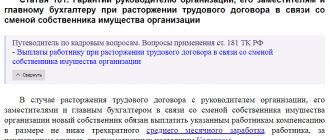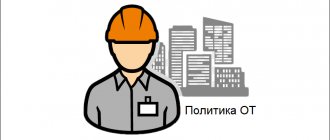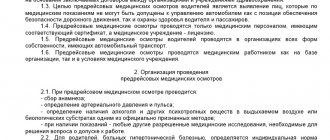Regulatory documents on labor protection when working with a computer
8-800-775-09-71 Free in Russia!
- 10.10.2018
- Published by: expert123.ru
- Category: Occupational safety
The specific nature of work in many organizations involves continuous work of personnel on computer equipment throughout the entire working day or part of it.
In this regard, the head of the enterprise and the heads of the relevant structural divisions are required to properly organize workplaces in accordance with all legal requirements relating to work activities using computerized systems.
Normative base
Regulatory regulation of labor protection when working at computers is carried out through the following documents:
- Standard instruction TOI R-45-084-01;
- SanPiN 2.2.2. / 2.4. 1340-03 (hereinafter referred to as SanPiN);
- Labor Code of the Russian Federation;
- Order of the Ministry of Health and Social Development of the Russian Federation No. 302n;
- 426-FZ.
- Labor Code of the Russian Federation
- Order of the Ministry of Health and Social Development of Russia dated April 12, 2011 N 302n
- Federal Law of December 28, 2013 N 426
- SaNPiN
- Standard instruction TOI R-45-084-01
Main harmful factors
The main harmful factors when working on personal computers are:
- high degree of electromagnetic influence;
- high level of static electricity;
- low degree of air ionization;
- loads associated with prolonged sitting position of the body;
- extremely high load on the visual organs;
- factors associated with long-term sedentary work: pain symptoms in the lower back and spine, venous insufficiency, stress and depression.
Occupational safety when working at a computer
Occupational safety when working at a computer provides for the following structure of compliance with the rules:
- on organizing and equipping the workplace;
- by illumination;
- on regulation of work breaks.
Organization and general rules of work
The regulatory provisions of SanPiN impose certain requirements for the area of the workplace when working at a PC for a total of more than 4 hours per shift:
| For CRT monitors | From 6 square meters or more |
| For LCD monitors | From 4.5 square meters or more |
General rules for working on a PC:
- in a room with computers, it is recommended that the windows face north or northeast;
- if there is no natural sunlight in the office, artificial lighting must be organized in accordance with the norms and rules for illumination of workplaces;
- if the monitors are located in a row, fluorescent lamps should be designed in the form of solid or broken lines;
- when the PC is located around the perimeter, the lighting sources should be located directly above the desktop.
| Workplace illumination | From 300 to 500 lux |
| Video monitor screen illumination | No more than 30 lux |
| Regulatory requirement for cleaning windows and light sources | At least twice a year |
| Minimum distance between workstations | From 2 meters |
| Minimum distance between video monitors | From 1.2 meters |
Workplace equipment
There are special requirements for equipping a workplace that involves long-term work at a PC:
| Height of partitions separating workplaces | At least 1.5 meters |
| Desk width | From 80 to 140 cm |
| Desk depth | From 80 to 100 cm |
| Desk height | 7.25 cm |
| Distance from eyes to monitor | From 60 to 70 cm |
| Distance of the keyboard from the edge of the table | From 10 to 30 cm |
| seat | Should allow adjustment in height, rotation and angle of the backrest (the adjustments must be independent of each other) |
| Footrest | Width - from 30 cm, depth - from 40 cm, with an inclination angle of up to 20 degrees |
Scheme of correct posture when working at a computer:
- Standards and norms
- The above standards are established in SanPiN.
In addition, this regulatory act provides:
- carrying out wet cleaning on a daily basis;
- ventilation of rooms with computers every hour;
- mandatory equipment of offices with ventilation, heating and air conditioning systems.
SanPiN regulates the following requirements for atmospheric indicators in premises equipped with workstations with a PC:
- air temperature – from 19 to 21 degrees;
- humidity – from 55 to 62%;
- air speed – no more than 0.1 m/s.
Working hours and breaks
SanPiN recommends that heads of organizations whose work activities involve the use of personal computers alternate the work activities of employees with and without working at a computer.
If, however, the specifics of work activity do not allow such alternations, those responsible for labor protection should:
- organize breaks in work activities lasting from 10 to 15 minutes;
- take such breaks every hour of work.
These work breaks:
- must be included in the total working time;
- and also increase by 30% if an employee works at a computer at night.
Cumulative duration of breaks:
- for a working day lasting 8 hours – from 50 minutes to 1.5 hours;
- at 12 hours - from 80 to 140 minutes.
Special assessment of working conditions
Law 426-FZ regulates the conduct of a special assessment if the activities of the company’s employees involve continuous work on computerized systems.
Employers who carried out a special assessment before 2021 may not carry it out for 5 years after it was carried out, but no more than until 12/31. 2021.
426-FZ establishes four degrees of harmfulness:
| 1st degree | Optimal |
| 2nd degree | Acceptable |
| 3rd degree | Harmful |
| 4th degree | Dangerous |
Basic mistakes
The most common mistakes made by employers include:
- lack of quality lighting;
- lack of partitions between tables;
- failure to comply with the requirements for organizing work breaks;
- improperly equipped workplaces, lack of footrests;
- non-optimal arrangement of desktops.
Consequences
If an employer does not adequately comply with legal requirements for equipment and provision of workplaces equipped with a PC, employees will experience the following consequences:
- sleep disorders;
- health problems (impaired posture, decreased visual acuity, cardiovascular diseases, etc.);
- increased fatigue;
- depression and stress;
- decreased physical activity;
- decrease in labor productivity.
Responsibility
The employer's liability is divided into two types:
- for violation of labor protection regulations;
- for damage to health caused to the employee in connection with this.
In the first case, the employer may face liability for:
- Art. 5.27. Code of Administrative Offenses of the Russian Federation (example No. 2 - if an employer allows the operation of a PC without valid hygiene certificates, then a fine in the amount of 30,000 to 50,000 rubles may be imposed on a legal entity);
- Art. 143 of the Criminal Code of the Russian Federation (example No. 3 - the employer violated labor safety rules related to the use of computer technology, and the employee suffered serious harm to health - the person concerned may incur criminal liability, the maximum penalty for which is imprisonment for up to 1 year).
In addition, the employer is not exempt from liability for compensation for harm to an employee’s health under current civil law.
Employers are obliged to comply with established standards regarding labor protection at the enterprise. Failure to comply with these may result in health problems for employees, and employers may face liability, including criminal liability.
Lessons 34 - 35Final test. Reserve
Planning lessons for the school year (according to the textbook by N.D. Ugrinovich)
Home | Computer Science and Information and Communication Technologies | Lesson planning and lesson materials | 7th grade | Planning lessons for the school year (according to the textbook by N.D. Ugrinovich) | Final test. Reserve
Selected answer questions:
1. The processor processes the information provided by:
1. in the decimal number system 2. in English 3. in Russian 4. in machine language (in binary code)
2. If the sanitary and hygienic requirements of the computer are not observed, the following computer device may have a harmful effect on human health:
1. printer 2. monitor 3. system unit 4. mouse
3. In order to preserve information, hard magnetic disks must be protected from:
1. low temperature 2. changes in atmospheric pressure 3. light 4. shocks during installation
4. In order to preserve information, flexible magnetic disks must be protected from:
1. low temperature 2. magnetic fields 3. light 4. atmospheric pressure changes
5. In order to preserve information, laser discs must be protected from:
1. low temperature 2. magnetic fields 3. pollution 4. light
6. A computer program can control the operation of a computer if it is located:
1. in RAM 2. on a floppy disk 3. on a CD 4. on a hard disk
7. A file is:
1. data in RAM 2. programs or data on disk with a name 3. program in RAM 4. text printed on a printer
8. When quickly formatting a floppy disk:
1. all data is erased 2. the disk is defragmented 3. the disk surface is checked 4. the disk directory is cleared
9. When fully formatting a floppy disk:
1. all data is erased 2. the disk directory is cleared 3. the disk becomes system 4. the disk is defragmented
10. During the disk defragmentation process, each file is written:
1. in odd sectors 2. in arbitrary sectors 3. mandatory in sequential sectors 4. in even sectors
11. When computers are turned off, all information is lost:
1. on a floppy disk 2. on a hard disk 3. on a CD 4. in RAM
12. The system disk is required for:
1. loading the operating system 2. storing important files 3. organizing files 4. treating computers for viruses
13. During the loading process of the operating system, the following occurs:
1. copying operating system files from a floppy disk to a hard disk 2. copying operating system files from a CD to a hard disk 3. sequentially loading operating system files into RAM 4. copying the contents of RAM to a hard disk
14. A driver is:
1. computer device 2. program that ensures the device operates 3. programming language 4. application program
15. The top of the Windows GUI folder hierarchy is the folder:
1. desktop 2. root directory of the disk 3. my computer 4. network environment
16. Raster graphic images are formed from:
1. lines 2. circles 3. rectangles 4. pixels
17. Vector graphic images lend themselves well to scaling (resizing) because:
1. high spatial resolution is used 2. they are formed from graphic primitives (lines, circles, rectangles, etc.) 3. they are formed from pixels 4. a palette with a large number of colors is used.
Answers:
1-4 2-2 3-4 4-2 5-3 6-1 7-2 8-4 9-1 10-3 11-4 12-1 13-1 14-2 15-1 16-4 17-2
Author: Durakova Lyudmila Vasilievna MBOU "Klyuchevskaya Secondary School"
Download lesson materials
Breaks while working at the computer
For some, it takes several hours a day, while others work without leaving the computer all day. Today's technologies make it possible to declare the safety of such pastime. Radiation from monitor screens is minimized, which preserves vision and other physical indicators. However, no technology can cope with the fact that a worker has to sit in one position all day and be constantly concentrated on the work process.
Such a busy schedule every day can cause irreparable harm to a person’s health and cause a number of diseases over time. It is the manager’s responsibility to preserve the health of his subordinates to the maximum, providing them not only with work, but also with timely rest. Breaks when working at a computer are a mandatory norm enshrined in the legislative acts of the Russian Federation.
Rest during the working day
The Labor Code of the Russian Federation regulates work and rest time. The articles of the Labor Code contain only general norms, which establish that with a 40-hour work week, a person is obliged to work 8 hours a day. This time does not have to be continuous. It is interrupted for mandatory meals; lunch breaks are most often equal to one hour and divide the working day in half. In addition to rest during the meal period, some professions require technological breaks, which are designed to relieve body fatigue and restore concentration for further high-quality performance of work duties.
Technical pauses must certainly be prescribed in the internal local documents of the organization for each separate group of employees who, by the nature of their activities, must be provided with them. Temporary failure to perform duties is not excluded from general working hours. Most often, such rest is short-lived and is aimed at allowing a person to take a break from the operations being performed and to unwind a little physically and psychologically.
Legal regulation
When organizing labor at an enterprise, employers must, first of all, be guided by the norms of the Labor Code. The Labor Code of the Russian Federation has two articles that directly regulate the issue of additional rest:
- Article 107 says that breaks during a shift are one of the types of mandatory relief from work.
- Article 109 in paragraph 1 establishes that there are professions that require special breaks during the shift.
The Labor Code does not specify to whom and how much time should be allocated and leaves this issue open to employers. At enterprises, the PVTR must provide a list of positions that are provided with special breaks, and establish the duration of their continuous work, as well as the interval.
When establishing standards, the employer must focus on legislative acts that regulate this or that type of activity. Special instructions are developed at the state level for various professions. They provide data based not simply on the desires of the workers themselves or the capabilities of organizations, but on research information, medical studies, and statistical data.
Specifics of working on a computer
Working on computer equipment is fraught with a number of negative consequences, and although they are not too noticeable over short periods of time, the accumulation of these factors in the body leads to the development of a number of diseases.
If the certification reveals harmful or dangerous conditions, the worker receives a number of benefits in the form of additional paid rest, special meals and other measures. But even the absence of harmfulness and danger according to the established classes does not cancel the rules for providing additional breaks when working at the computer.
Standard safety instructions for working on a personal computer No. R-45-084-01 No. 162 dated 07/02/2001 indicate the following negative factors that affect employees who spend all their working time on a PC:
- Reduced ionization of the surrounding airspace.
- Increased electromagnetic radiation.
- Increased levels of static electricity.
- Constant strain on vision.
- Physical stress.
All of these factors must be removed from employees through mandatory additional technical breaks.
Working hours and breaks
Most workers adhere to a single work schedule, namely, immediate duties are performed for 4 hours, and then there is a lunch break, after which the second half of the shift is worked. But for those whose immediate professional responsibilities involve constant work on a computer, this order changes. The standard instruction R-45-084-01 states that this type of work must be interrupted at least once every two hours. Every two hours the employee has the right to leave the workplace. Break times are prescribed in the PVTR, and can also be included in the employment contract and job description.
The duration of rest directly depends on the nature of the employee’s official duties. They are usually divided into the following blocks:
- Group A - the employee reads information that is displayed on the monitor all day.
- Group B - the employee enters the necessary information, that is, types on the keyboard.
- Group B - involves a symbiosis of work from both the first and second blocks, implying not only purely technical execution of tasks, but also a creative approach.
Depending on the group and complexity of the work, the duration of rest is set:
- Group A has two technological breaks of 15 minutes each, provided that no more than 60 thousand printed characters are read from the monitor per working day. Special breaks divide the pre-lunch and afternoon hours in half.
- Group B is provided with breaks of 10 minutes every hour of work, if in total no more than 40 thousand characters are printed per shift.
- Group B rests for 15 minutes every hour, with the obligatory condition that the total duration of such work in one working day will not exceed 6 hours.
Not everyone works an 8-hour workday; for those who work 12 hours, the time is distributed as follows:
- The first 8 hours are at the same standards as for the normal work schedule.
- Subsequent hours - 15 minutes for each hour of work, and the classification of the group does not play a role.
The specified rest time is allocated so that the person gets up, warms up physically, rests mentally, but does not remain behind the monitor to solve other tasks, albeit different from the main duties.
Workplace equipment
The employer is obliged to provide people with decent jobs. When performing duties on a computer, you should consider:
- Square footage of the room. According to the rules, one person should have from 4.5 to 6 sq.m., depending on the size of the monitor.
- Lighting. It must be sufficient and have not only natural sources. The better the workplace is lit, the less strain on the eyes.
- Furniture. For those working on personal computers, specialized furniture is purchased that allows you to hold your hands correctly, not strain your back, and place your legs comfortably. The greatest attention in this matter should be paid to chairs; they should have a comfortable angle of inclination and be adjustable in height. Special stands are made for the feet.
Equipping a workplace is a rather serious task; the employer is obliged to take into account the requirements of Sanitary Indicators and other legislative standards.