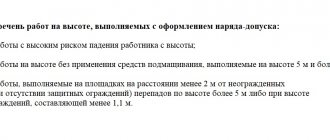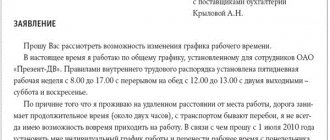GENERAL OCCUPATIONAL SAFETY REQUIREMENTS
1.1. The instructions were developed for workers involved in the operation of PCs and VDTs (hereinafter referred to as operators), whose work involves receiving and entering information. 1.2. When working on a PC, the following dangerous and harmful factors may occur: - increased levels of electromagnetic radiation; - increased levels of ultraviolet radiation; — increased level of infrared radiation; — increased level of static electricity; — increased level of direct gloss; — uneven distribution of brightness in the field of view; - visual strain; - tension of attention; — emotional stress; — long-term static loads; - monotony of work; - a large amount of information; - intellectual loads. 1.3. Persons at least 18 years of age who have undergone on-the-job training with mandatory registration in a journal and a medical examination and who have no contraindications are allowed to work as an operator, programmer, engineer on a personal computer and VDT. 1.4. Based on the requirements of sanitary rules and regulations - SanPiN 2.2.2/2.4.2732-10 - “Hygienic requirements for personal electronic computers and organization of work.” Amendment No. 3 to SanPiN 2.2.2/2.4.1340-03 approved by the Chief State Sanitary Doctor of the Russian Federation on September 3, 2010, clause 13.2. From the time pregnancy is established, women are transferred to jobs that do not involve the use of a PC, or the time they work with a PC is limited (no more than 3 hours per work shift), subject to the hygiene requirements established by these Sanitary Rules. Employment of pregnant women should be carried out in accordance with the legislation of the Russian Federation. 1.5. The operator's personal protective equipment is: a white coat, a screen protective filter of the "full protection" class (if provided for by the technical characteristics), special spectral glasses. 1.6. An employee who violates labor safety instructions may be subject to disciplinary action. If a violation of labor safety rules is associated with causing property damage to the enterprise, the employee also bears financial responsibility in the manner prescribed by law. 1.7. In rooms where work is carried out on PCs and VDPs, it is necessary to create optimal conditions for visual work. The illumination of the workplace under mixed lighting (in the horizontal plane in the area where the keyboard and work documents are placed) should be in the range from 300 to 500 Lux. The main flow of natural light should be on the left; sun rays and glare should not fall into the field of view of the worker or onto the video monitor screens. 1.8. The PC monitor should be located at a distance of 50-70 cm from the operator’s eyes and have an anti-glare coating. The illumination of the screen surface should not be more than 300 lux. The coating should also ensure the removal of electrostatic charge from the screen surface, and prevent sparking and dust accumulation. 1.9. Do not block the back wall of the system unit or place the PC close to the wall, this will lead to poor cooling of the system unit and overheating. 1.10. To increase air humidity in rooms with a personal computer, you should use air humidifiers, refilled daily with distilled water. 1.11. It is prohibited to repair personal computers directly in work premises. 1.12. When placing workstations with PCs, the distance between desktops with video monitors (toward the rear surface of one video monitor and the screen of another video monitor) must be at least 2.0 m, and the distance between the side surfaces of video monitors must be at least 1.2 m. 1.13. The work chair (chair) must be lift-swivel and adjustable in height and angles of inclination of the seat and back, as well as the distance of the back from the front edge of the seat, while the adjustment of each parameter must be independent, easy to carry out and have a reliable fixation. 1.14. Rooms with personal computers should be equipped with a first aid kit and carbon dioxide fire extinguishers. 1.15. The height of the working surface of the table for adult users should be adjustable within the range of 680-800 mm; if this is not possible, the height of the working surface should be 725 mm. 1.16. The work desk must have a legroom of at least 600 mm in height, a minimum of 500 mm in width, a minimum of 450 mm in depth at knee level and a minimum of 650 mm in legroom. 1.17. The workplace must be equipped with a footrest with a width of at least 300 mm, a depth of at least 400 mm, height adjustment within 150 mm and an angle of the inclined surface of the stand up to 20°. The surface of the stand should be corrugated and have a rim 10 mm high along the front edge. 1.18. A workstation with a personal computer should be equipped with an easily movable document rest. 1.19. The keyboard should be placed on the table surface at a distance of 100-300 mm from the edge, or on a special height-adjustable working surface, separate from the main table top. 1.20. In cases where workers with a personal computer experience visual discomfort and other unfavorable sensations, despite compliance with the sanitary and hygienic requirements of work and rest regimes, an individual approach should be taken to each employee in limiting the time they work with the computer 1.21. To relieve general fatigue during breaks, it is necessary to carry out physical training breaks, including general impact exercises that improve the functional state of the nervous, cardiovascular, respiratory systems, as well as improve blood circulation and reduce muscle fatigue. 1.22. When performing creative work that requires significant mental stress or high concentration of attention, workstations with PCs are recommended to be isolated from each other by partitions 1.5 - 2.0 m high. 1.23. Those working on VDTs and PCs with a high level of tension during regulated breaks and at the end of the working day should be provided with psychological relief in specially equipped rooms (psychological relief room).
Instructions for labor protection when working on a personal computer
Instructions for labor protection when working on a personal computer 1. General labor protection requirements 1.1 Persons who have passed a medical examination, introductory briefing, initial training, on-the-job training and internship, testing of knowledge of labor protection requirements, are allowed to work on a personal computer (PC), having group I for electrical safety. 1.2 When working on a personal computer, an employee is obliged to: 1.2.1 Perform only the work that is determined by his job description. 1.2.2 Comply with internal labor regulations. 1.2.3 Observe the work and rest regime depending on the duration, type and category of work activity (Appendix No. 1). 1.2.4 Correctly use personal and collective protective equipment. 1.2.5 Comply with labor protection requirements. 1.2.6 Immediately notify your immediate or superior manager about any situation that threatens the life and health of people, about every accident that occurs at work, or about a deterioration in your health, including the manifestation of signs of an acute occupational disease (poisoning). 1.2.7 Receive training in safe methods and techniques for performing work and providing first aid to victims at work, instructions on labor protection, and testing of knowledge of labor protection requirements. 1.2.8 Undergo mandatory periodic (during employment) medical examinations (examinations), as well as undergo extraordinary medical examinations (examinations) at the direction of the employer in cases provided for by the Labor Code and other federal laws. 1.2.9 Be able to provide first aid to victims of electric current and other accidents. 1.2.10 Be able to use primary fire extinguishing agents. 1.3 When operating a personal computer, an employee may be affected by the following dangerous and harmful production factors: - increased level of electromagnetic radiation; -increased level of static electricity; -reduced air ionization; -static physical overload; - overstrain of visual analyzers - insufficient illumination of the workplace. 1.4 The design of the PC must provide the ability to rotate the housing in the horizontal and vertical planes with fixation in a given position to ensure frontal observation of the VDT screen. The design of the PC should include painting the body in calm, soft colors with diffuse light dispersion. The PC case, keyboard and other PC blocks and devices must have a matte surface with a reflection coefficient of 0.4 - 0.6 and not have shiny parts that can create glare. 1.5 The design of the RCCB must provide for regulation of brightness and contrast. 1.6 The area per workstation of PC users with a VDT based on a cathode ray tube (CRT) must be at least 6 m2, in the premises of cultural and entertainment institutions and with a VDT based on flat discrete screens (liquid crystal, plasma) - 4.5 m2 . When using a PCEM with a CRT-based VDT (without auxiliary devices - printer, scanner, etc.) that meet the requirements of international computer safety standards, with an operating time of less than 4 hours per day, a minimum area of 4.5 m2 per user workstation is allowed (adults and students of higher professional education). 1.7 Premises where workstations with PCs are located must be equipped with protective grounding (grounding) in accordance with the technical requirements for operation. 1.8 Workstations with computers must be placed in such a way that the distance from the screen of one video monitor to the rear of another is at least 2 m, and the distance between the side surfaces of video monitors is at least 1.2 m. 1.9 Desktops should be placed in such a way that the video display terminals are oriented with their sides facing the light openings, so that natural light falls predominantly from the left. 1.10 Window openings in rooms where personal computers are used must be equipped with adjustable devices such as: blinds, curtains, external canopies, etc. 1.11 Artificial lighting in rooms for PC operation must be provided by a system of general uniform lighting. In production and administrative and public premises, in cases where work is primarily done with documents, combined lighting systems should be used (in addition to general lighting, local lighting lamps are additionally installed to illuminate the area where documents are located). 1.12 The video monitor screen should be located from the user’s eyes at a distance of 600 - 700 mm, but not closer than 500 mm, taking into account the size of alphanumeric characters and symbols. 1.13 Working furniture for users of computer equipment must meet the following requirements: - the height of the working surface of the table must be adjustable within 680-800mm; if this is not possible, the height of the working surface of the table should be 725 mm; - the work desk must have legroom with a height of at least 600 mm, a width of at least 500 mm, a depth at knee level of at least 450 mm and at the level of outstretched legs no less than 650 mm; - the work chair (chair) must be lift-and-swivel, adjustable in height and angles of inclination of the seat and back, as well as the distance of the back from the front edge of the seat, while the adjustment of each parameter must be independent, easy to carry out and have a reliable fixation; - the workplace must be equipped with a footrest with a width of at least 300mm, a depth of at least 400mm, height adjustment up to 150mm and an inclination angle of the support surface of the stand up to 20o; the surface of the stand should be corrugated and have a rim 10 mm high along the front edge; - the keyboard should be placed on the table surface at a distance of 100 - 300 mm from the edge facing the user, or on a special, height-adjustable working surface, separated from the main tabletop. 1.14 In rooms equipped with a PC, daily wet cleaning and systematic ventilation are carried out after each hour of work on the PC. 1.15 From the time pregnancy is established, women are transferred to jobs that do not involve the use of a PC, or their time working with a PC is limited (no more than 3 hours per work shift). 1.16 In cases of injury or illness, it is necessary to stop work, notify the work supervisor and contact a medical facility. 1.17 For failure to comply with this instruction, those responsible will be held accountable in accordance with the legislation of the Russian Federation. 2. Labor protection requirements before starting work 2.1 Prepare the workplace. 2.2 Adjust the lighting in the workplace, make sure there are no glares on the screen. 2.3 Check that the equipment is connected correctly to the electrical network. 2.4 Check the serviceability of the power wires and the absence of exposed wire sections. 2.5 Make sure that the system unit, monitor and protective screen are grounded. 2.6 Wipe the surface of the monitor screen and protective screen with an antistatic cloth. 2.7 Check the correct installation of the table, chair, footrest, music stand, screen angle, keyboard position, mouse position on a special mat, if necessary, adjust the desktop and chair, as well as the arrangement of computer elements in accordance with ergonomic requirements and in order to eliminate uncomfortable postures and prolonged body strain. 3. Occupational safety requirements during work 3.1 When working on a PC, an employee is prohibited from: - touching the back panel of the system unit (processor) when the power is on; - switch connectors of interface cables of peripheral devices when the power is on; -allow moisture to get on the surface of the system unit (processor), monitor, working surface of the keyboard, disk drives, printers and other devices; -perform independent opening and repair of equipment; -work on a computer with the covers removed; - disconnect the equipment from the power supply and pull out the power plug while holding the cord. 3.2 During regulated breaks, in order to reduce neuro-emotional tension, fatigue of the visual analyzer, eliminate the influence of physical inactivity and hypokinesia, and prevent the development of postural fatigue, perform sets of exercises. 4. Occupational safety requirements in emergency situations 4.1 In all cases of broken power wires, faulty grounding and other damage, or the appearance of burning, immediately turn off the power and report the emergency to the supervisor. 4.2 Do not start work until troubleshooting. 4.3 If a fire or smoke occurs: 4.3.1 Immediately call the fire department by phone “01”, notify the workers, notify the head of the department, report the fire to the security post. 4.3.2 Open emergency exits from the building, turn off the power supply, close the windows and close the doors. 4.3.3 Proceed to extinguish the fire with primary fire extinguishing means, if this does not involve a risk to life. 4.3.4 Organize a meeting of the fire brigade. 4.3.5 Leave the building and stay in the evacuation zone. 4.4 In the event of an accident: 4.4.1 Immediately organize first aid for the victim and, if necessary, transport him to a medical organization. 4.4.2 Take urgent measures to prevent the development of an emergency or other emergency situation and the impact of traumatic factors on other persons. 4.4.3 Preserve the situation as it was at the time of the incident until the investigation of the accident begins, if this does not threaten the life and health of other persons and does not lead to a catastrophe, breakdown or other emergency circumstances, and if it is impossible to preserve it, record the current situation (draw up diagrams, carry out other activities). 5. Occupational safety requirements upon completion of work 5.1 Turn off the power to the computer. 5.2 Put the workplace in order. 5.3 Perform relaxation exercises for the eyes and fingers.
OCCUPATIONAL SAFETY REQUIREMENTS BEFORE STARTING WORK
2.1. Wear work clothes, if provided. 2.2. Prepare your workplace for work, remove foreign objects. 2.3. Adjust the lighting in the workplace, make sure there is no oncoming light flow. 2.4. Make sure that protective grounding is available and in good condition (if it is provided for in the technical specifications). 2.5. Wipe the surface of the screen with a special cloth. 2.6. Make sure that there are no floppy disks in the drives of the personal computer processor. 2.7. Check that the table and all equipment are installed correctly. 2.8. Carry out a visual inspection of the PC, make sure that electrical outlets, plugs, and power cords are in good condition. 2.9. Connect the PC to a 220V network, while holding the plug by the case, in the following sequence: - turn on the power supply; — turn on the printer, monitor, scanner; — turn on the system unit. The operator is prohibited from starting work if: - the VDT does not have a hygienic certificate, including an assessment of visual parameters; — absence of a protective screen filter of the “full protection” class (if it is provided for by the technical characteristics); — lack of protective grounding of the PC, VDT (if provided for by the technical specifications); — lack of carbon dioxide fire extinguisher; — violation of hygiene standards when placed in a single row less than 1 m from the walls; - placement on an area of less than 6 square meters. per one workplace, and for VDTs based on flat discrete screens (liquid crystal, plasma) - 4.5 m2, with displays placed in a row with the screens facing each other; The video monitor screen should be located at a distance of 600 - 700 mm from the user’s eyes, but not closer than 500 mm, taking into account the size of alphanumeric characters and symbols. 2.10. To reduce the impact of harmful factors, it is recommended: - prepare the workplace in such a way as to eliminate uncomfortable postures; - do not use fluorescent lamps - the wall or any surface behind the display should be lit approximately the same as the screen; — the center of the image on the display should be at a height of 0.7-1.2 m from the floor level.
RULES FOR THE SAFE OPERATION OF ELECTRONIC COMPUTING MACHINES
I. Scope of application
1.1. The rules for the safe operation of electronic computers (hereinafter referred to as the Rules) apply to all business entities, regardless of their organizational and legal forms and forms of ownership, type of activity and method of management (hereinafter referred to as business entities), which in their activities carry out work related to electronic - computers (hereinafter referred to as computers) with video display terminals (hereinafter referred to as VDT), including those that have workstations equipped with computers with VDTs and peripheral devices (hereinafter referred to as PU).
The rules establish safety requirements for the equipment of workplaces of computer operators with VDTs and PUs (hereinafter referred to as operators) and for work using computers with VDTs and PUs.
The requirements of the Rules are mandatory for business entities, operators of electronic computers, computer typing operators, computer layout operators and workers of other professions who use computers with VDTs and control devices in their work.
1.2. The requirements of the Rules do not apply to:
1) workplaces for pupils and students in computer classes (offices) of higher, vocational and technical educational institutions;
2) jobs for computer operators in the field of management and operation of nuclear power plants;
3) workplaces of pilots, drivers or operators of vehicles equipped with computers with VDT and PU, computers in data processing systems on board communications, computers as part of machines and equipment that move during operation;
4) workplaces of workers involved in the maintenance, repair and adjustment of computers with VDTs and control units;
5) portable data processing systems and portable personal computers (laptops), the case of which combines typical PC components, including a display, keyboard and pointing device (usually a touchpad or touchpad), as well as batteries if they are not constantly used in the workplace;
6) computers (calculators), cash registers (devices) and devices with small devices for displaying data or measurement results;
7) typewriters of a classical design, equipped with VDTs (display typewriters).
1.3. Workplaces must meet the requirements of these Rules and the “Sanitary and Epidemiological Requirements for Physical Factors in Workplaces” SanPiN 2.2.4.3359-16, approved by Resolution of the Chief State Sanitary Doctor of the Russian Federation dated June 21, 2021 No. 81.
1.4. Training and testing of knowledge on labor safety issues at the enterprise are carried out in accordance with the requirements of the Standard Regulations on the procedure for conducting training and testing of knowledge on labor safety issues, approved by order of the State Committee for Mining and Technical Supervision of the Donetsk People's Republic (hereinafter referred to as Gortechnadzor DPR) dated May 29, 2015 year No. 227, registered with the Ministry of Justice of the Donetsk People's Republic on June 22, 2015 under registration No. 226.
1.5. Training and testing of knowledge on fire safety issues at the enterprise are carried out in accordance with the requirements of Article 31 of the Law of the Donetsk People's Republic “On Fire Safety”.
1.6. Persons who have not undergone training, instructions and knowledge testing on labor protection, fire safety and these Rules should not be allowed to work.
1.7. At the enterprise where computers with VDT and PU are operated, an occupational safety service is created in accordance with the Model Regulations on the Occupational Safety and Health Service, approved by Order of the DPR Gortechnadzor of August 27, 2015 No. 354, registered with the Ministry of Justice of the Donetsk People's Republic on September 23, 2015 under registration No. 512 .
1.8. At the enterprise where computers with VDTs and PUs are operated, labor protection instructions are developed in accordance with the Procedure for the development and adoption of labor protection instructions, approved by Order of the DPR Gortechnadzor of December 23, 2015 No. 527, registered with the Ministry of Justice of the Donetsk People's Republic on January 21, 2016 year under registration number 903.
1.9. The following terms and definitions are used in this document:
video display terminal (VDT) – a part of a computer containing a device for visually displaying information;
electronic computer (computer) – an electronic computer with optional additional devices, system elements (printing devices, scanners, modems, uninterruptible power supplies and other special peripheral devices);
computer operator with VDT and PU - an employee who uses screen devices during his work;
peripheral devices (PU) - a set of optional additional devices used in the process of the computer operator’s activities (keyboard, mouse, disk system, sound system, modem, microphone, printer, scanner, etc.);
workplace - a set of equipment, including a screen device, which can be supplemented by a keyboard or input device and / or software, which represents the operator-computer interface, other devices, peripheral devices, including devices for floppy disks, a telephone, a modem, a printing device, a holder documents, a work chair and a desk or work surface, as well as the necessary work environment.
II. Requirements for production premises
Chapter 1. General requirements
2.1.1. Requirements regarding lighting, optimal microclimate conditions, ergonomic characteristics of the main elements of the workplace, noise levels, vibration, electromagnetic, ultraviolet and infrared radiation and electrostatic fields are set out in SanPiN 2.2.2/2.4.1340-03 Hygienic requirements for personal electronic computers and organization of work (hereinafter referred to as SanPiN 2.2.2/2.4.1340-03).
2.1.2. Production facilities must comply with design documentation approved in the prescribed manner.
2.1.3. During the operation of buildings and structures where operator workplaces are located, the requirements of current legislation must be met.
2.1.4. The electrical safety of buildings and premises where operators’ workplaces are located must meet the requirements of the Law of the Donetsk People’s Republic “On Electric Power Industry”.
2.1.5. Fire safety requirements for buildings and premises where workplaces equipped with computers with VDTs and control devices are located must comply with the requirements established by:
1) Law of the Donetsk People's Republic “On Fire Safety”;
2) Construction norms and rules “Fire safety of construction sites” (hereinafter referred to as SNiP 21-01-97);
3) GOST 12.1.004-91 “SSBT. Fire safety. General safety requirements";
2.1.6. Buildings and premises where operator workplaces are located must comply with the requirements of the operational documentation of the manufacturer of computers with RCCBs and PUs.
2.1.7. In buildings and premises where the workplaces of computer operators with VDTs and emergency situations are located, the entrance doors of each corresponding room must be marked in accordance with GOST 12.4.026-2015 System of occupational safety standards “Signal colors, safety signs and signal markings”.
2.1.8. Buildings and premises where operator workplaces are located must be at least II degree of fire resistance in accordance with SNiP 21-01-97.
2.1.9. It is not allowed to locate explosion- and fire-hazardous premises, production facilities with wet technological processes next to the premises where computers with VRDTs and PUs are located, as well as above or below them.
2.1.10. In rooms with sources of harmful production factors, operator workplaces should be located in isolated cabins equipped with air exchange.
2.1.11. It is not permitted to locate premises with operator workplaces in the basements and ground floors of buildings.
2.1.12. The area and volume for one operator's workplace must be at least 6.0 sq.m., volume - at least 20.0 cubic meters.
2.1.13. Grounded structures located in rooms where operators' workplaces are located (heating radiators, water pipes, cables with a grounded open screen) must be reliably protected by dielectric panels or meshes in order to prevent workers from coming under voltage.
2.1.14. The room where the operator's workstations are located, except for the premises where the operator's workstations of general purpose large computers (server) are located, must be equipped with an automatic fire alarm system in accordance with the requirements of the State Construction Standards "List of buildings, structures, premises and equipment subject to protection by automatic fire extinguishing installations and automatic fire alarms" NPB 110-03, with smoke fire detectors and portable carbon dioxide fire extinguishers.
In other rooms it is allowed to install thermal fire detectors.
2.1.15. The room where the operator's workstations are located, except for the premises where the operator's workstations of general purpose large computers (server) are located, must be equipped with primary fire extinguishing means in accordance with the requirements of the Law of the Donetsk People's Republic "On Fire Safety".
2.1.16. Passages to fire extinguishing equipment must be clear.
Chapter 2. Electrical safety requirements for the operation of computers with VDTs and PUs
2.2.1. Computers with VDT and PU, other equipment (control devices, instrumentation, lamps), electrical wires and cables must comply with the zone class and have equipment for protection against short circuit current and other emergency modes.
2.2.2. When installing and operating power lines, it is necessary to completely eliminate the occurrence of an electrical ignition source due to short circuits and overloading of wires, limit the use of wires with flammable insulation and, if possible, use non-flammable insulation.
2.2.3. When repairing power lines by welding, soldering and using open fire, it is necessary to comply with the requirements of the Law of the Donetsk People's Republic “On Fire Safety”.
2.2.4. The power supply line for powering computers with VDTs and control units is performed as a separate group three-wire network by laying phase, neutral working and neutral protective conductors. The neutral protective conductor is used for grounding (grounding) electrical receivers.
It is not allowed to use the neutral working conductor as a neutral protective conductor.
2.2.5. The neutral protective conductor is laid from the rack of the group distribution board, distribution point to the power sockets.
2.2.6. It is not allowed to connect the neutral working and neutral protective conductors to the same terminal on the switchboard.
2.2.7. The cross-sectional area of the zero working and zero protective conductors in a group three-wire network must be no less than the cross-sectional area of the phase conductor. All conductors must comply with network and load ratings, environmental conditions, conductor distribution conditions, temperature conditions and types of protection equipment.
2.2.8. In a room where more than five computers with VDTs and PUs are simultaneously operated, an emergency backup switch is installed in a visible and accessible place, which can completely turn off the power supply to the room, except for lighting.
2.2.9. Computers with VDTs and PUs must be connected to the electrical network only using serviceable plug connections and factory-made electrical sockets.
In plug connections and electrical sockets, in addition to the contacts of the phase and neutral working conductors, there must be special contacts for connecting the neutral protective conductor. Their design must be such that the connection of the neutral protective conductor occurs earlier than the connection of the phase and neutral working conductors. The order of disconnection when disconnecting must be reversed.
2.2.10. It is not allowed to connect a computer with VDT and PU to a conventional two-wire electrical network, including using adapter devices.
2.2.11. The electrical networks of plug connections and electrical sockets for powering computers with VDTs and PUs must be made according to the main circuit, with 3-6 connections or electrical sockets in one circle.
2.2.12. Plug connections and electrical sockets for voltages of 12 V and 42 V must differ in design from plug connections for voltages of 127 V and 220 V.
Plug connections and electrical sockets designed for voltages of 12 V and 42 V must be visually (in color) different from the color of plug connections designed for voltages of 127 V and 220 V.
2.2.13. Individual and group plug connections and electrical sockets must be mounted on non-flammable or flame-retardant plates.
2.2.14. The electrical network of plug sockets for powering computers with VDTs and PUs, when located along the walls of the room, is laid on the floor next to the walls of the room, as a rule, in metal pipes and flexible metal sleeves, as well as in plastic boxes and plastic sleeves with bends in accordance with the approved layout plan equipment and technical characteristics of the equipment.
When placing up to five computers with VDT and PU in a room, it is allowed to lay a three-conductor protected wire or cable in a sheath of non-flammable or low-flammable materials around the perimeter of the room without metal pipes and flexible metal hoses.
It is not allowed to lay circuits up to 42 V and above 42 V in one pipe.
2.2.15. When organizing operator workplaces, the electrical network of plug sockets for powering computers with VDTs and PUs in the center of the room is laid in channels or under a removable floor in metal pipes or flexible metal sleeves. In this case, it is not allowed to use wires and cables insulated with vulcanized rubber or other materials containing sulfur.
III. Requirements for computers with VDT and PU
3.1. Computers with VDT and PU must meet the requirements of the standards in force in the Donetsk People's Republic, these Rules and undergo state sanitary and epidemiological examination in accordance with the Procedure for conducting state sanitary and epidemiological examination, approved by order of the Ministry of Health of the Donetsk People's Republic No. 706 dated June 29, 2016, registered with the Ministry Justice of the Donetsk People's Republic dated September 09, 2021 No. 1550.
3.2. Computers with VDTs and PUs of foreign manufacture must comply with the requirements of national standards of the manufacturing countries and have the appropriate mark on the case, in the passport or in other operational documentation.
3.3. According to the method of protecting a person from electric shock, computers with VDTs and PUs must comply with protection class I in accordance with GOST 12.02.007.0-075 “Electrical products. Terms and definitions of basic concepts" and GOST 25861-83 "Computing machines and data processing systems. Electrical and mechanical safety requirements and test methods." Functional ground terminals must not be used to connect protective ground.
3.4. The absorbed dose rate in air due to accompanying unused X-ray radiation should not exceed 0.1 μGy. year at a distance of 0.1 m from the surface of the device during operation of which it occurs.
IV. Requirements for organizing the operator's workplace
4.1. The organization of the operator's workplace must ensure that all elements of the workplace and their arrangement comply with the ergonomic requirements of GOST 12.2.032-78 “SSBT. Workplace when performing work while sitting. General ergonomic requirements."
4.2. The distance from the screen to the employee’s eyes is determined in accordance with the requirements of SanPiN 2.2.2/2.4.1340-03.
4.3. The placement of a printer or other information input/output device at the workplace should ensure good visibility of the VDT screen, ease of manual control of the information input/output device within reach of the motor field in accordance with the requirements of SanPiN 2.2.2/2.4.1340-03.
4.4. Vibration mats should be placed under dot matrix printers to dampen vibration and noise.
4.5. If special concentration of attention is required when performing adjacent work, the operator’s workplaces must be separated from each other by partitions 1.5 - 2 m high.
4.6. When organizing a workplace that involves working with a computer with a VDT and a control panel to control technological equipment (computer-controlled machines, robotic technological systems, equipment for flexible automated production, etc.), the following should be provided:
sufficient space for a computer operator with VDT and control unit;
free reach of manual controls in the motor field zone (distance in height - 900-1330 mm, in depth - 400-500 mm);
location of the VDT screen in the working area, which will provide convenient visual observation in the vertical plane at an angle of + -30 degrees. from the operator’s line of sight, as well as the convenience of using VDTs when adjusting control programs simultaneously with the execution of basic production operations;
the ability to rotate the VDT screen around the horizontal and vertical axes.
V. Safety requirements when working with computers with VDT and PU
5.1. Every day before starting work, it is necessary to clean the VDT screen from dust and other contaminants.
5.2. After finishing work, the computer with VDT and control unit must be disconnected from the electrical network.
5.3. In the event of an emergency, it is necessary to immediately disconnect the computer with VDT and control unit from the electrical network.
5.4. When using devices designed on the basis of lasers, it is necessary to comply with the requirements of the Sanitary norms and rules for the design and operation of lasers, approved by the Chief State Sanitary Doctor of the USSR on July 31, 1991 No. 5804-91.
5.5. Not allowed:
perform maintenance, repair and adjustment of computers with VDTs and control units directly at the operator’s workplace;
store paper, floppy disks, other storage media, spare units, parts, etc. near computers with VDT and PU, if they are not used for current work;
disable protective devices, carry out unauthorized changes in the design and composition of computers with VDTs and PUs or their technical debugging;
work with VDTs that during operation exhibit uncharacteristic signals, an unstable image on the screen, etc.;
work with a dot matrix printer in the absence of a vibration mat and with the top cover removed (raised).
VI. Personal protective equipment for the operator from traumatic radiation of the optical range, spin, electromagnetic and other fields of computers with VDT and PU. Disease Prevention
6.1. According to SanPiN 2.2.2/2.4.1340-03. To ensure operator protection and achieve standardized levels of radiation from computers with VDTs and PUs, it is recommended to use screen filters, local light filters (personal eye protection) and other protective equipment that have been tested in accredited laboratories and received a positive conclusion from the state sanitary and epidemiological examination.
6.2. Preventive measures to reduce neuro-emotional stress are set out in SanPiN 2.2.2/2.4.1340-03.
OCCUPATIONAL SAFETY REQUIREMENTS DURING WORK
3.1. Perform only the work that was assigned to him. 3.2. Use an external mouse device only if you have a mouse pad. 3.3. Comply with sanitary standards and observe work and rest schedules. 3.4. While working, be attentive and do not be distracted by extraneous activities or conversations. 3.5. The workplace must be equipped in such a way as to exclude uncomfortable postures and prolonged static body tension. 3.6. When working on a PC, the possibility of simultaneously touching the equipment and parts of the room or equipment connected to the ground (battery radiators, metal structures) must be excluded. 3.7. During operation, do not place papers, books, or other objects on the monitor that could block its ventilation openings. 3.8. It is prohibited to leave switched on equipment unattended; open PC devices. 3.9. Maintain a distance from the eyes to the screen within 60-80 cm. 3.10. During operation, the operator is prohibited from: — touching the monitor screen and keyboard at the same time; — touch the back panel of the system unit when the power is on; — switching connectors of interface cables of peripheral devices when the power is on; — clutter the top panels of devices with papers and foreign objects; — allow the workplace to be cluttered with paper; dust should not accumulate in the chains; — turn off the power while performing an active task; — make frequent power switches; — allow moisture to get on the surface of the system unit, monitor; - independently open and repair equipment. 3.11. When working continuously, the screen should be in the center of the field of view, documents should be placed on the left on the table or on the music stand in the same plane as the screen.
A little about the health of those working with a PC
With an average working day of eight hours, working on a computer cannot but have an impact on human health. In particular:
- the load on the visual apparatus can provoke a decrease in visual acuity, conjunctivitis associated with fatigue, dry eyes;
- prolonged stay in a forced position can lead to disturbances in the functioning of the musculoskeletal system, vascular disorders (stagnation of blood in the pelvic organs, lower extremities, which, in turn, can cause the development of hemorrhoids and varicose veins);
- fatigue from prolonged concentration.
The instructions for labor protection when working on a PC must provide for the following points, defined by SanPiN 2.2.2/2.4.1340-03:
- the distance from the viewer to the monitor should not be less than 50 centimeters, optimal - 60-70 cm;
- the height of the table should be up to 80 centimeters;
- The employee’s chair or chair must allow him to change his body position while working.
In addition, as mentioned above, to reduce the impact that computer work has on your health, you need to take breaks.
According to SanPiN, breaks should be at least 10-15 minutes every 45-60 minutes of continuous work. During a break, you should get up from your workplace and do a set of exercises for the eyes (given in SanPiN) and body.
OCCUPATIONAL SAFETY REQUIREMENTS IN EMERGENCIES
4.1. If a malfunction occurs in the PC, VDT, it is necessary to disconnect the PC, VDT from the network. It is PROHIBITED to try to eliminate the cause of the malfunction yourself; this must be reported to the appropriate technical services. 4.2. If the electrical wire of the PC or VDT catches fire, immediately disconnect it from the network, report this to the fire department by calling 01 and begin extinguishing the fire with a carbon dioxide or powder fire extinguisher. 4.3. It is prohibited to use foam fire extinguishers to extinguish live electrical wiring and equipment, since foam is a good conductor of electric current 4.4. In the event of an electric shock, provide first aid to the victim, go to a medical center or call a doctor. 4.5. If pain appears in the eyes, a sharp deterioration in visibility, pain in the fingers and hands, or increased heart rate, immediately leave the workplace, report the incident to the work manager and consult a doctor. 4.6. In the event of a power outage, stop work and report to your supervisor. Do not try to eliminate the cause yourself.
OCCUPATIONAL SAFETY REQUIREMENTS AFTER COMPLETION OF WORK
5.1. Upon completion of work, the operator must follow the following sequence of shutting down computer equipment: - close all tasks; — make sure that there are no floppy disks in the drives; — disconnect the PC, VDT from the network, while holding the plug by the body. 5.2. It is forbidden to disconnect the PC by the electrical cable. When unplugging a PC with a detachable power cord, you must first unplug the power plug and then unplug the power cord from the PC. 5.3. Tidy up your workspace. 5.4. Cleaning the PC and VDT from dust must be done only after disconnecting the PC from the network.
SOWY.RU
TOI R-45-084-01
1. General safety requirements
1.1. Persons who have been trained in safe work methods, introductory briefing, and initial training at the workplace are allowed to work on a personal computer. 1.2. When operating a personal computer, an employee may be exposed to the following dangerous and harmful production factors: - increased level of electromagnetic radiation; — increased level of static electricity; — reduced air ionization; — static physical overload; - overstrain of visual analyzers. 1.3. The employee is obliged to: 1.3.1. Perform only the work specified in his job description. 1.3.2. Keep your work area clean. 1.3.3. Observe the work and rest schedule depending on the duration, type and category of work activity (Appendix 1). 1.3.3. Observe fire safety measures. 1.4. Workstations with computers must be placed in such a way that the distance from the screen of one video monitor to the rear of another is at least 2.0 m, and the distance between the side surfaces of video monitors is at least 1.2 m. 1.5. Workplaces with personal computers in relation to the light openings should be located so that natural light falls from the side, mainly from the left. 1.6. Window openings in rooms where personal computers are used must be equipped with adjustable devices such as: blinds, curtains, external canopies, etc. 1.7. Work furniture for users of computer equipment must meet the following requirements: - the height of the working surface of the table must be adjustable within the range of 680 - 800 mm; if this is not possible, the height of the working surface of the table should be 725 mm; - the work desk must have legroom with a height of at least 600 mm, a depth at knee level of at least 450 mm and at the level of outstretched legs at least 650 mm; — the work chair (chair) must be liftable, swivel and adjustable in height and angles of inclination of the seat and backrest, as well as the distance of the backrest from the front edge of the seat; — the workplace must be equipped with a footrest with a width of at least 300 mm, a depth of at least 400 mm, height adjustment up to 150 mm and the angle of inclination of the supporting surface of the stand up to 20 degrees; the surface of the stand should be corrugated and have a rim 10 mm high along the front edge; — a workplace with a personal computer should be equipped with an easily movable music stand for documents. 1.8. To normalize the aeroionic factor in rooms with computers, it is necessary to use devices for automatic regulation of the ionic regime of the air environment (for example, the stabilizing aeroionizer “Moscow-SA1”). 1.9. Women from the time of pregnancy and during breastfeeding are not allowed to perform all types of work related to the use of computers. 1.10. For failure to comply with this Instruction, those responsible will be held accountable in accordance with the internal labor regulations or penalties determined by the Labor Code of the Russian Federation.
2. Safety requirements before starting work
2.1. Prepare your workplace. 2.2. Adjust the lighting in your workplace and make sure there are no glares on the screen. 2.3. Check that the equipment is connected correctly to the electrical network. 2.4. Check that the power wires are in good condition and that there are no exposed wire sections. 2.5. Make sure that the system unit, monitor and protective screen are grounded. 2.6. Wipe the surface of the monitor screen and protective screen with an antistatic cloth. 2.7. Check the correct installation of the table, chair, footrest, music stand, screen angle, keyboard position, mouse position on a special mat, if necessary, adjust the desktop and chair, as well as the arrangement of computer elements in accordance with ergonomic requirements and for the purpose of eliminating uncomfortable postures and prolonged body tension.
3. Safety requirements during operation
3.1. When working on a PC, an employee is prohibited from: - touching the rear panel of the system unit (processor) when the power is on; — switch connectors of interface cables of peripheral devices when the power is on; — allow moisture to get on the surface of the system unit (processor), monitor, working surface of the keyboard, disk drives, printers and other devices; — perform independent opening and repair of equipment; - work on a computer with the covers removed; — disconnect the equipment from the power supply and pull out the power plug while holding the cord. 3.2. The duration of continuous work with a computer without a regulated break should not exceed 2 hours. 3.3. During regulated breaks, in order to reduce neuro-emotional stress, fatigue of the visual analyzer, eliminate the influence of physical inactivity and hypokinesia, and prevent the development of postural fatigue, perform sets of exercises.
4. Safety requirements in emergency situations
4.1. In all cases of broken power wires, faulty grounding and other damage, or the appearance of burning, immediately turn off the power and report the emergency to the supervisor. 4.2. Do not start work until troubleshooting. 4.3. If you are injured or suddenly become ill, immediately notify your supervisor, arrange first aid or call an ambulance.
5. Safety requirements after completion of work
5.1. Turn off the computer's power. 5.2. Tidy up your workspace. 5.3. Perform relaxation exercises for the eyes and fingers.
Annex 1
TIME OF REGULATED BREAKS DEPENDING ON THE DURATION OF WORK SHIFT, TYPE AND CATEGORY OF WORK ACTIVITY WITH A PERSONAL COMPUTER
1. Types of work activity are divided into 3 groups: group A - work on reading information from a computer screen with a preliminary request; group B - work on entering information; Group B - creative work in dialogue mode with the computer. When performing work related to various types of work activity during a work shift, the main work with a computer should be taken to be that which takes up at least 50% of the time during the work shift or working day. 2. For types of work activity, 3 categories of severity and intensity of working with a computer are established, which are determined: for group A - by the total number of characters read per work shift (no more than 60,000 characters per shift); for group B - by the total number of characters read or entered per work shift (no more than 40,000 characters per shift); for group B - based on the total time of direct work with a computer per work shift (no more than 6 hours per shift). 3. For an 8-hour work shift and work on a computer, regulated breaks should be set: - for category I work, 2 hours from the start of the work shift and 2 hours after a lunch break of 15 minutes each; - for category II work, 2 hours from the start of the work shift and 1.5 - 2.0 hours after a lunch break of 15 minutes each or 10 minutes every hour of work; - for category III work - 1.5 - 2.0 hours from the start of the work shift and 1.5 - 2.0 hours after a lunch break of 20 minutes each or 15 minutes every hour of work. 4. With a 12-hour work shift, regulated breaks should be established in the first 8 hours of work similar to breaks for an 8-hour work shift, and during the last 4 hours of work, regardless of the category and type of work, every hour lasting 15 minutes.