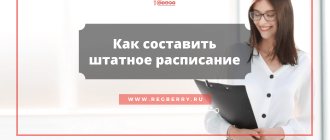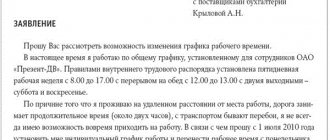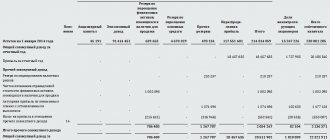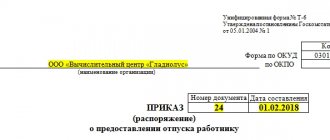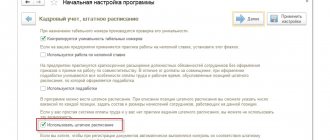Do I need to change the document?
The staffing table is a document that records:
enterprise structure;- staffing and numbers;
- the amount of remuneration for each category of positions.
The last circumstance is especially important. In the event that the previously established salary amount has been changed throughout the entire organization, in some of its divisions, or for only one position, the previously established schedule must therefore be changed.
How to arrange this?
If the enterprise has changed the amount of payments due to employees, the staffing table must also be changed; adjustments are made as follows :
- Orders from the head of the organization to change the salary are issued. An option is possible when not separate orders are issued for each position, but a general one - about making changes to the schedule.
- The contents of the order are communicated in writing to the employees of the enterprise who are affected by it (according to Article 74 of the Labor Code of the Russian Federation).
- The HR department or other authorized employees prepares a new version of the staffing table or an addition to it in the form of a separate sheet.
- The finished document is approved by the manager and comes into force.
The changes themselves can be formalized using two options:
- As an appendix to the main schedule . This option is suitable for large companies, where the schedule is too large a document, and the salary change concerns several positions.
- In the form of a new document with the following serial number . This is how salary changes affecting all employees of the enterprise are drawn up - or if the organization is small, and the volume of additions is comparable to the volume of the main document.
ATTENTION: The staffing form in form T-3, approved by the State Statistics Committee in 2004, has not been mandatory since 2013. Therefore, an enterprise can develop its own form both for the document itself and for its annexes.
Find out more about the salary according to the staffing table here.
Setting up staffing
Maintaining the staffing table in the program is configured using the initial setup assistant or in the section “Settings” - “Personnel records” - “Staffing table settings”. In the form that opens, you must select the appropriate settings.
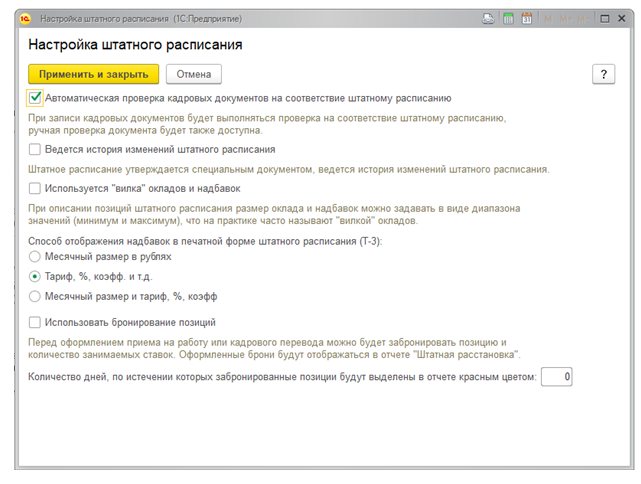
The “Automatic check of personnel documents for compliance with the staffing schedule” flag is set so that when registering personnel documents, an automatic check is performed for compliance with their staffing schedule.
The flag “A history of changes in the staffing table is maintained” is set to store the history of changes in the staffing table and issue orders to change the staffing table. If the flag is not set, then the history of changes in the staffing table will not be maintained, and information about its positions will be entered directly into the “Staffing table” directory.
The flag “A range of salaries and allowances is used” is set to allow you to specify the amount of salary and allowances as a range of values when describing staffing positions
The flag “Ranks and categories are used in the staffing position” is set if, when describing a staffing position, not only the position, but also the occupational rank or position category should be indicated.
The method of reflecting allowances in the printed form of the staffing table is configured by selecting one of the provided options: “Monthly amount in rubles”, “Tariff, %, coefficient. etc." and “Monthly size and tariff, %, coefficient.”
The “Use reservation of positions” flag is set to allow you to reserve positions on the staffing table and the number of occupied positions before registering a hire or personnel transfer.
Order
Due to an increase in wages
The amount of remuneration is one of the essential terms of an employment contract. Therefore, even a salary increase must be formalized in accordance with the requirements of the law.
Payment may increase as follows:
- By way of indexation when the state approves a new minimum wage. In this case, the salary of each employee is linked in a certain proportion to this minimum.
The indexation order itself can be periodic and issued regularly in accordance with the payment regulations in force at the enterprise.
However, it can also be a one-time action carried out on the basis of a memo from an economist, head of the human resources department, chief accountant or other employee in charge of these issues. - As a result of measures of an economic or organizational nature . The Labor Code of the Russian Federation does not prohibit an employer from arbitrarily increasing wages if the economic capabilities of the enterprise allow it. It is also possible that a reduction in staff or positions occurs, and then the salary of the remaining employees increases.
The salary increase itself is formalized by order of the head of the organization. There is no approved form for it, but usually the contents of an order to increase the salary include :
- List of positions for which pay changes. If indexation occurs in accordance with Art. 130 of the Labor Code of the Russian Federation for all positions, the order will note that the increase occurs in accordance with the new staffing table.
- Order on approval of the new schedule.
After the changes have come into force, additional agreements to employment contracts can be concluded with employees , where the new amount will be fixed.
REFERENCE: The question of whether it is necessary to notify 2 months in advance about a pay increase remains controversial. Formally, according to Art. 74 of the Labor Code of the Russian Federation - necessary. In practice, the lack of notice is usually not considered a violation, since it does not violate the rights of workers. But if possible, it is better to give notice.
If it changes downwards
The salary can not only be increased, but also decreased. If the salary is reduced, the employer is obliged to act as follows :
- Issue an order on changes to the staffing table.

Warn workers in writing at least 2 months before the reduction (Article 74 of the Labor Code of the Russian Federation). In the absence of such a warning, the employer’s actions may be considered illegal. The written notice must indicate the reasons for the changes.- Additional agreements to contracts must be concluded with employees.
- If necessary, after changes in the staffing table, changes are made to the payment regulations (for more information on how to pay for the work done according to the staffing table, read this material).
Read more about the order to change the staffing table due to a decrease or increase in salary here.
An employer cannot unilaterally reduce salary by changing the staffing table
Question from Klerk.Ru reader Lyubov (Omsk)
Is it legal for an employer to provide employees with new employment contracts with an increased number of job responsibilities and a simultaneous reduction in payments for work done? However, there were no actions to reorganize the enterprise. Refusal to sign new documents entails (according to the employer) the possibility of dismissing the obstinate employee under Article 77 (termination of the contract due to the employee’s refusal to continue working due to a change in the terms of the employment contract determined by the parties. The enterprise is a district hospital with a catastrophic shortage of medical care. personnel of any level.The employee is a doctor, the only specialist in a narrow field.
The conditions for remuneration of an employee are essential terms of the employment contract (Article 57 of the Labor Code of the Russian Federation). Changing the terms of the contract determined by the parties is possible only by agreement of the parties (Article 72 of the Labor Code of the Russian Federation).
At the same time, the Labor Code of the Russian Federation provides for a number of cases when the terms of the agreement determined by the parties can be changed unilaterally. Thus, according to the general rule established by Art. 72 of the Labor Code of the Russian Federation, an employer cannot unilaterally reduce an employee’s salary by making appropriate changes to the staffing table.
Since the employment contract is drawn up in writing (Article 67 of the Labor Code of the Russian Federation), changes to the terms of the contract must also be made in writing.
If the employee does not agree with the change (reduction) in wages, such changes made by the employer unilaterally will be illegal and will be canceled if the employee appeals to the labor dispute commission or court.
The employer can change the terms of the contract, including the terms of remuneration of the employee, on his own initiative only if, for reasons related to changes in organizational or technological working conditions (changes in equipment and production technology, structural reorganization of production, other reasons), certain the terms of the employment contract cannot be preserved by the parties (Article 74 of the Labor Code of the Russian Federation). I note that such changes should be a consequence of changes in organizational or technological working conditions.
Moreover, in the event of a dispute, the obligation to prove changes in organizational or technological working conditions that led to changes in the terms of the contract lies with the employer (clause 21 of the Resolution of the Plenum of the Supreme Court of the Russian Federation dated March 17, 2004 N 2 “On the application by the courts of the Russian Federation of the Labor Code of the Russian Federation”) . In the absence of such evidence, the change in working conditions will be considered illegal.
The Supreme Court of the Russian Federation cited changes in equipment and production technology, improvement of jobs based on their certification, and structural reorganization of production as examples of changes in organizational or technological working conditions. I would also like to draw your attention to the fact that changing the terms of the employment contract stipulated by the parties for reasons related to changes in organizational or technological working conditions is not allowed if this change worsens the position of the employee in comparison with the terms of the collective agreement or agreement (Part 8 of Article 74 of the Labor Code RF).
That is, if the conditions for remuneration of workers are reflected in the collective agreement, then the employer does not have the right to change these conditions even if there are changes in organizational or technological working conditions, since a reduction in the salary clearly worsens the situation of workers.
You should also pay attention to the fact that employees must be notified in writing about upcoming changes to the terms of the employment contract two months before these changes are put into effect (Part 2 of Article 74 of the Labor Code of the Russian Federation).
Therefore, if the employee was not warned about changing the terms of the employment contract in the appropriate form, the terms of the employment contract cannot be changed.
It’s very easy to get a personal consultation with Svetlana Skobeleva online - you need to fill out a special form . Several of the most interesting questions will be selected daily, the answers to which you can read on our website.
What other documents will be required?
In addition to the orders and notifications mentioned above, to formalize changes in the staffing table the following may be required :
- A memo from the economic service or accounting department justifying the reasons for changing the schedule.
- If the salary is reduced, the employee’s written consent to continue working under new conditions. Without this, he can resign in accordance with clause 7, part 1, art. 77 Labor Code of the Russian Federation.
- The consent of the trade union, if it has been created and operates at the enterprise, is also in case of reduction.
How to change the staffing table in 1c Salary and personnel management 8.3
The Salary and Personnel Management 3.1 program allows you to keep track of staffing (hereinafter referred to as ШР) in several ways:
1. Without history of SR changes
2. Keep records of changes in SR.
Let us consider in each case how changes in the SR occur and what documents need to be reflected.
1 Method. Maintaining SR without saving history.
To take into account SR in the program, you must enable the appropriate setting.
Go to the Settings menu - Personnel records - Setting up staffing.
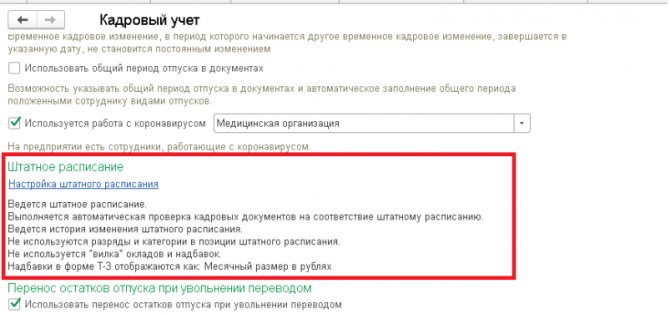
In the settings, check the “Staffing table is maintained” checkbox, but do not check the “Staffing table change history” checkbox.
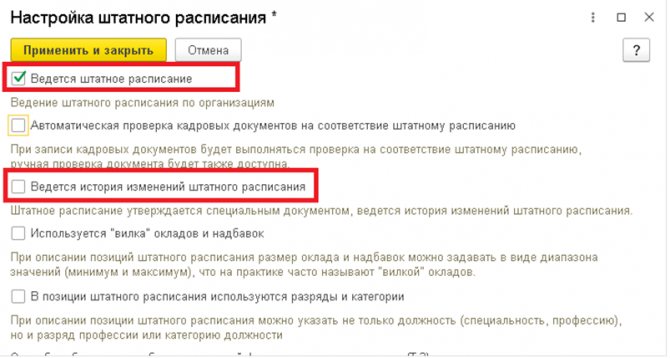
We can include a check for compliance of HR documents. This check when conducting personnel documents, if there are discrepancies between the data on the documents and the data specified in the position, will issue a warning:
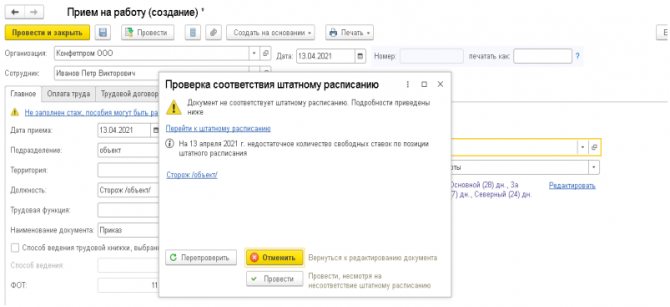
In the settings, you can set what to use in the ShR “fork” of salaries and allowances, as well as keep records of categories and ranks.
If the history of HR changes is not kept, then in order to create a new staffing unit or make changes to the current one it is necessary:
- a newly opened position in the staffing table is added directly to the “Staffing table” directory;
- in order for the position to be valid, check the “Position approved” checkbox;
- to change a position in the staffing table, go to the current position card and make changes, but the previous data will be lost;
- To close a position, you need to set o in the card.
Using the example, we will create a new position in the organization in the HR in the production division for the position of Watchman.
We go to the section Personnel records - Staffing.
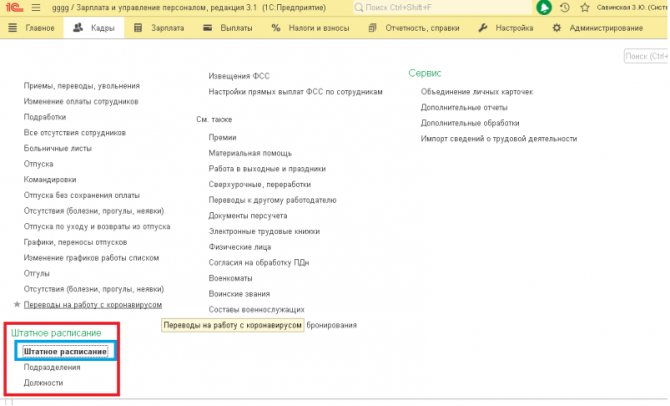
Click the “Create” button to create a new position in the ShR.
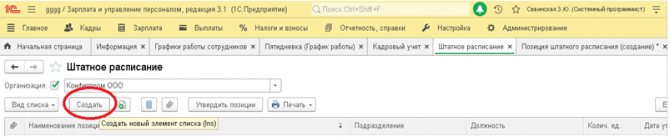
In the card that opens, fill in the required fields and check the “Position approved” checkbox and indicate the date of approval of the new position.
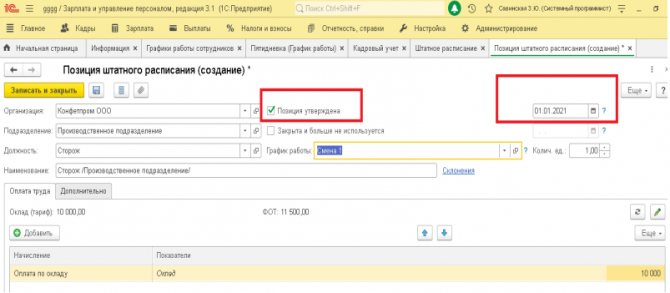
In the directory “Staffing list” you can see this position and the date of its approval:
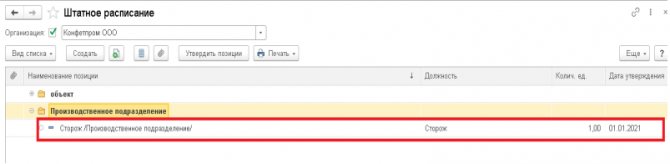
In the directory, you can also configure the visibility of closed and unapproved positions. To do this, you need to check the appropriate boxes in the bottom field of the directory:
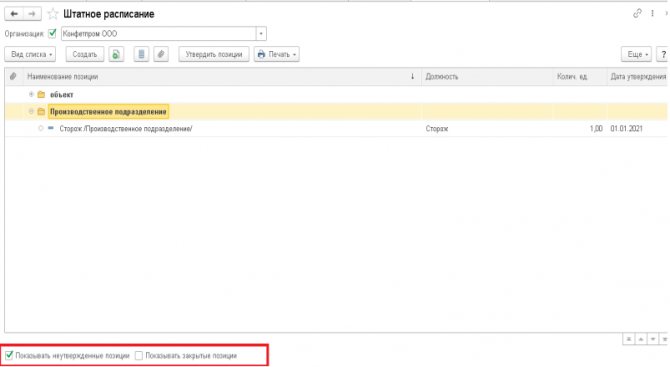
2 Method. Maintaining SR while maintaining the history of changes.
Go to the Settings menu - Personnel records - Setting up staffing.
In the settings, check the box “Maintained SR” and “Maintain the history of SR changes”.
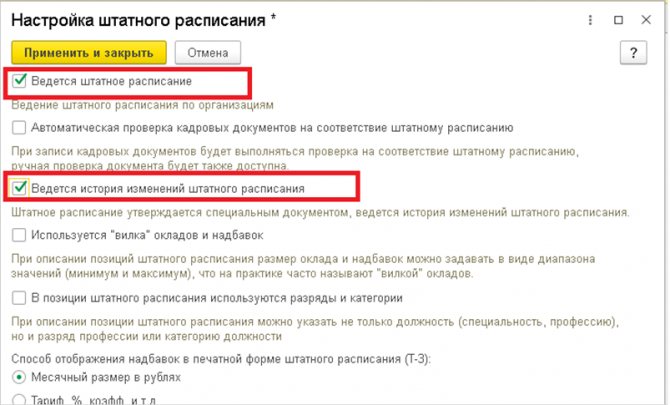
With this setting, it becomes possible to keep track of changes in the HR, and all changes are made through specialized documents “Approval of the staffing table” and “Change of the staffing table”.
The ability to edit information directly in the ShR position card becomes unavailable.
Since accounting is carried out through specialized documents, the date of changes is recorded in them, this allows you to subsequently generate a report on the ShR for a certain date, where the data will be reflected in accordance with the ShR valid on that date.
Let's look at an example of how a new position is created in the ShR and how to make changes to it from a certain date.
Let's create a position in the production department for the position Accountant.
We go to the section Personnel records - Staffing.
Click on the link “Documents that changed the staffing table.”
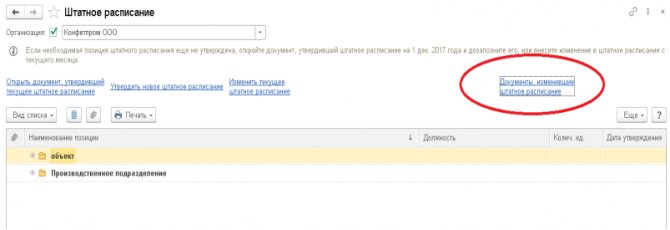
This journal stores all documents that made changes to the ShR. By clicking the “Create” button, the program offers to create documents “Approval of the ShR” or “Change of the ShR”.
The “ShR Approvals” document is entered in the case of the initial entry of all ShR positions. However, it can also be used in the case when a global change in HR occurs, which will affect many divisions or positions.
If the changes in the positions of the HR are small, for example, a new position has been opened, or changes have been made to salaries, number of rates, then you can use the documents “Change of the HR”.
Let’s add a position to the existing SR; for this we will use the “Change SR” document.
Create a document:
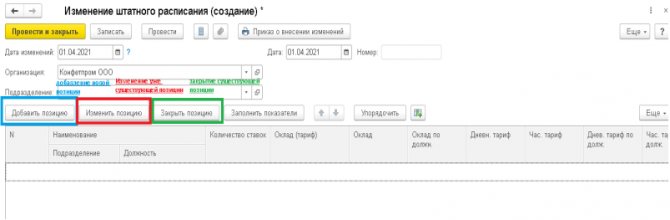
Since this position is new, in the document, click the “Add” button to add a new position and fill in the fields:
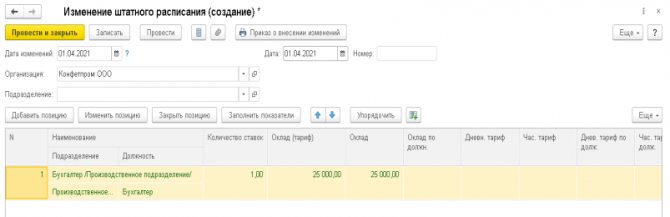
In the document, SR positions are reflected in different colors:
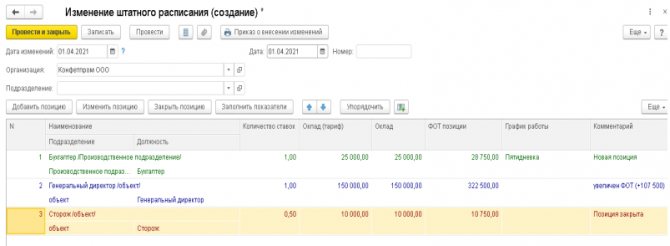
- green - a new position has been added;
- red - position is closed;
- blue - changes to an existing position;
- black - no changes were made to the position.
After saving the document, a new position with an opening date of 04/01/2021 will be reflected in the “Staffing table” directory.
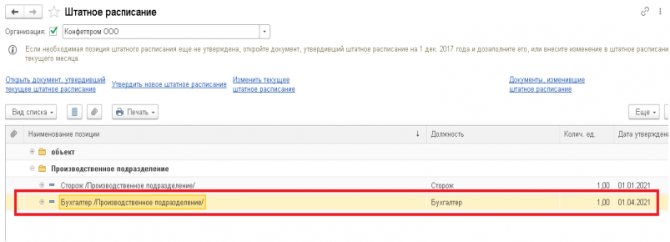
If the “Show unapproved positions” and “Show closed positions” checkboxes are checked in the directory, then the directory will be displayed as follows:
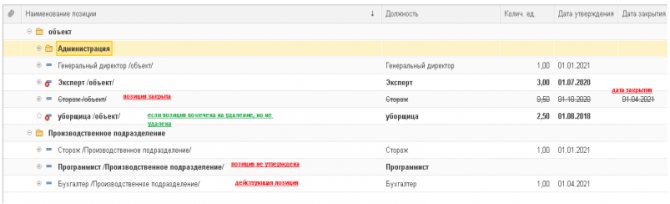
We will see closed positions, active, not approved and marked for deletion (they may have been entered incorrectly).
In order to view the current HR for a certain date, we will use the report in the section Personnel - Personnel reports - Staffing table (T-3).
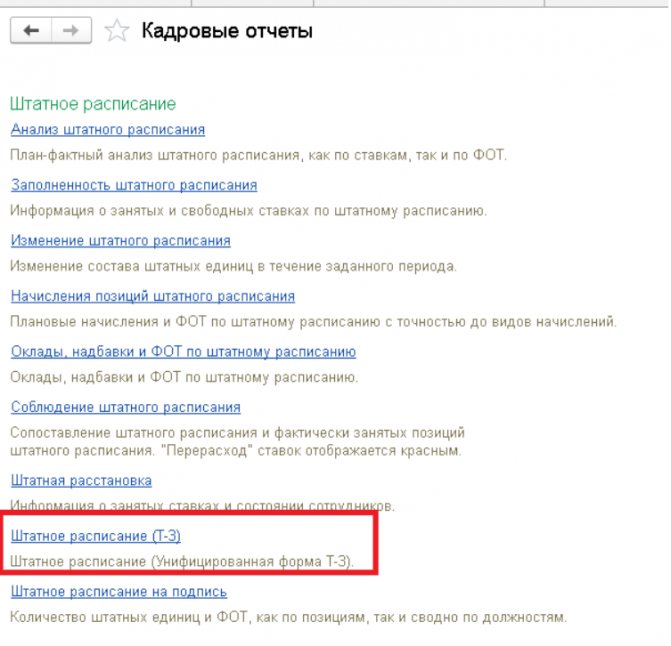
In the report that opens, we set the date on which it is necessary to generate the HR and in the settings we can set the selection by division, in our example, this is a production division.
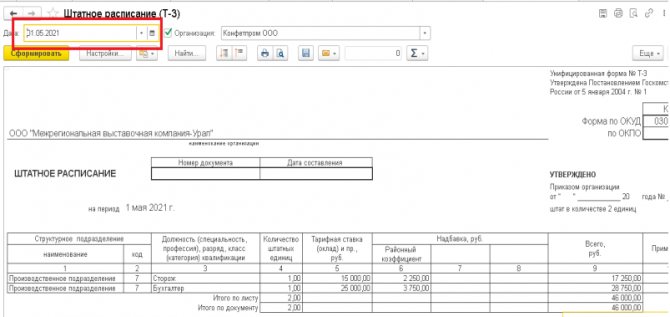
The consultation was prepared for you by a specialist from our Consultation Line.
Order a test consultation on your program with us by phone.
*To provide consultation, you must provide the TIN of your organization, the registration number of your program (for 1C:Enterprise programs of the PROF version, an active 1C:ITS PROF agreement is required)
What if the company uses rates?
REFERENCE: If, according to local regulations, workers are remunerated on the basis of a rate system, then in addition to the staffing table, the tariff rates must also be subject to change.
The registration procedure is similar to that used when using salaries:
- Orders are issued that tariff rates are changed.
- Changes are brought to the attention of employees.
- Additional agreements to the employment contract are signed.
Changing payment is a responsible procedure and requires compliance with all the nuances of the Labor Code of the Russian Federation. The only case where it is not necessary to warn an employee in advance is an increase in salary or tariff rate. But the employee must be warned about any reduction .
Entering and changing the staffing table
The staffing table in the program is presented in the form of a list of positions and is stored in the directory “Staffing Table” (section “Personnel” - “Staffing Table”). A position is understood as a line in the staffing table - a specific position in a specific department of an institution with certain working conditions, indicating the required number of staff units.
When the program maintains a staffing table, then in various personnel orders (receptions, transfers, etc.) a position is selected not from the entire list of positions, but from the list of positions of the selected unit. In this case, the documents are automatically filled out in accordance with the conditions specified for the selected position. However, these conditions can be changed directly in the personnel order.
The staffing schedule in an institution may change - new positions are opened, existing ones are closed, working conditions for existing positions change. In this regard, the program can approve and close positions, as well as store the history of their changes.
The procedure for working with the staffing table depends on whether the “History of changes in the staffing table is maintained” flag is checked or unchecked (section “Settings” – “Personnel records” – “Staffing table settings”).
If the history of changes in the staffing table is not maintained, then new positions are added directly to the “Staffing table” directory, changes in working conditions for a staffing table position are reflected by editing in the position card, while information about previously existing conditions is not saved and the closure of the position is noted directly in her card.
If the program maintains a staffing table while maintaining the history of its changes, then the staffing table is changed with special documents “Approval of the staffing table” and “Change of the staffing table” - with their help, new positions are entered, existing ones are edited and closed, and the history of changes to the staffing table is stored in the directory “Documents that changed the staffing table.”