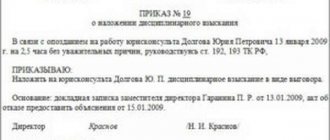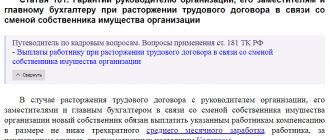Monitor
The monitor is an important part of the workplace; there are several requirements for it:
- you need to regularly clean the monitor screen using special products, and it will be perfectly clean;
- The monitor can only be placed directly in front of the user, maintaining a distance to the eyes of 40-80 cm.
- To relieve tension in the spinal muscles in the neck area, place the center of the monitor screen directly opposite the eyes or slightly lower.
The user must keep his head straight.
General recommendations
In general, you should not place computers close to each other, and crumpled and intertwined wires are a risk to your safety; you never know what could happen. This is directly stated by specialists offering computer maintenance . It is also important that fire sensors are installed in the office. It happens that they work at the wrong time, but in the most dangerous periods they can save not only your equipment, but also your life.
In addition, it does not matter how the room is equipped with computers, but you should also remember about your own health, since those who work constantly on computers are very susceptible to various problems. That is why it is necessary to get up from your workplace every few hours, changing your position and doing a little exercise. Naturally, the eyes also need rest - your main tool. You can look out the window, go out into the air, there are also many different exercises for this organ.
Thus, constant computer maintenance will allow you to work productively on your equipment without being distracted by solving emerging problems.
Noise during operation
Noise during work can negatively affect the well-being of the working person. This may be extraneous noise:
- TV
- neighbours
- transport on the street
Getting rid of them can be quite difficult. But sometimes the source of noise is the computer itself, or rather its fans, and this problem can be at least partially solved. Fans can be cleaned, lubricated, or simply replaced with better ones. You can isolate the system unit from your workplace using a table or screen.
Room requirements for a home computer
In organizations, all of the above can be checked by Rospotrebnadzor. The home environment is outside its scope, even if the person works from home. Therefore, responsibility for the health of family members falls on the owner of the house.
According to TOI instructions R-45-084-01, the normal table height for an adult is 72.5 cm. If children and teenagers work at a PC, it is worth considering the possibility of adjusting the table top. The same goes for the chair.
It is advisable to comply with the conditions that are created in organizations. And one more tip - do not place monitors opposite each other in order to save space.
What is important for parents to consider
When we sit at the computer for a long time, our children unconsciously take our example. Unfortunately, this cannot simply be undone now. If you want to minimize this impact, follow these recommendations:
- The most important thing: PC is not something that should be a child’s main hobby. It is necessary to help develop other interests in time.
- Do not forget that spending a lot of time on the computer is harmful for children. For first grade students, communication with a PC is allowed for 30 minutes a day, and then you need to take at least a 10-minute break after using the computer for 15 minutes. Those over 12 years old are allowed to spend about 2 hours with a PC, taking breaks every half hour.
- The lighting in the room should be normal, but not excessively bright. Remember that working with a computer in the dark is highly discouraged.
- All furniture for children should be selected in accordance with their height.
How to choose a computer chair
A comfortable chair is not a whim when constantly working at a computer. A chair that does not support the lumbar spine often causes not only back pain, but also muscle tension in the arms and neck, and headaches.
A computer chair provides proper support for the spine and allows you to relieve stress on your knees and hips. This makes it easier to maintain posture and reduces the load on the muscles of the neck and shoulders.
An ergonomic chair should be selected for the specific person who will sit on it. Therefore, it is better to “try it on” first.
Basic parameters for selecting a chair
| Chair feature | Description |
| Height | Must be regulated. A chair that is the wrong height will not position your back correctly and will cause joint pain. |
| Support | The main thing is that the computer chair supports the lower back, that is, the lumbosacral region. Since the height at which this part of the spine is located varies depending on height, the best models are chairs with adjustable backrests in height and depth. |
| Armrests | Armrests increase the comfort of working at the computer. Wide armrests support your forearms. It is desirable that their position be adjusted. |
| Textile | Computer chairs can be made of various materials: - natural and artificial leather, fabric or mesh. The durability of the chair and ease of use depend on the material. If it is made of artificial material, then it is necessary to have additional ventilation (for example, in the form of holes). |
| Seat | Although soft ones are more comfortable, a properly profiled seat with more firmness can be more comfortable. An important parameter is the depth of the seat - it should not be too deep. |
PART ONE. Trap #1: functional corner
In the age of portable computers, it doesn’t cost anything to go to work on the seashore, in a cafe, in the basement of your house (so that no one will distract you) or to a disco (so that you will be distracted and inspired). But…
BUT! It is important to understand one thing. We can climb into Papa Carlo’s closet with our laptop and feel free in it, working productively and easily; Or we can go out with a computer to the shore of the endless ocean, and after three hours of work we get vertebral clamps, thrombosis and hand tunnel syndrome.
All this is because there is one cliché in our heads, instilled in us since childhood, when at school we were seated at a green, slanted desk, persistently correcting our slightly bent backs. The cliché is called “functionality”. Someone very caring wrote a whole set of rules about how the most functional place should be arranged where a person of mental work creates. And this place was called a “functional corner”, which became a trap for our body and consciousness...
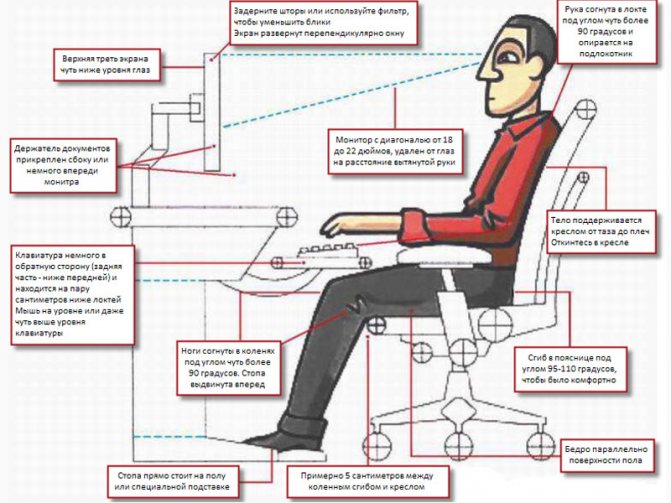
Here is a typical diagram of such a corner in which a person is placed, like inclusion in a piece of amber. This remarkable design takes into account everything: the distance of the head from the monitor screen, the position of the arms, legs, hips, neck, and the accessibility of each module - in such a system, all modules (printer, scanner, etc.) are usually located at arm's length. In extreme cases, briskly shuffling your legs, you can ride out on a chair with wheels from under the tabletop pinching your knees and roll one and a half meters to the side, towards the printer.
So, everything is taken into account by the mighty hurricane, except for one fact. Indian yogis have been working for generations on an incredibly difficult task: maintaining the vital functions and activity of the body while being completely immobile. And only outstanding practitioners achieve this.
For us, non-yogis, such miracles did not and do not shine. Moreover, in all centuries of human history people have been punished precisely by deprivation of freedom of movement. Immobility was the most severe torture, from which people went crazy!
This is probably why the “functional corner” shown in the picture above reminded me sorely in my ankles of another “functional corner” invented by the church in the 11th century.
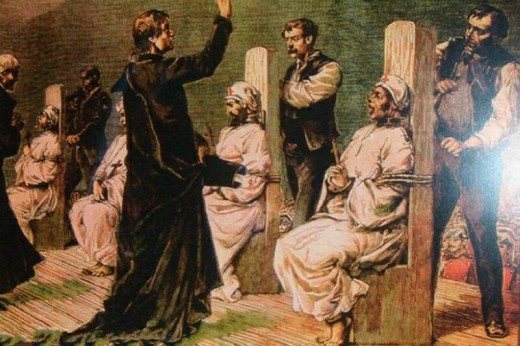
This equally intricate design is called the “Torture Corner.” Please note - the subject has the same posture, the same horror in his wide-open eyes, the same stiffness in his arms and legs. Only instead of a modern monitor, the attention is paid to a real, live instructor. Assistants standing behind the subjects vigilantly monitor the bend angle of their elbows, legs and other parts of the body. This is done because chairs, alas, are not yet entirely perfect: armrests have not yet been invented. But by the end of the sixteenth century, the Inquisition would correct this shortcoming.
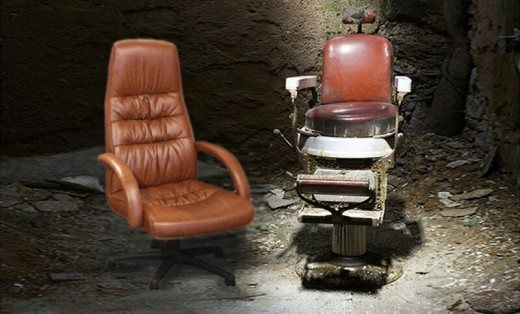
The bare wood will be covered with leather upholstery (model on the right); there will be armrests and even a headrest! Under the “fifth point” there is a soft basin for emptying the stomach and bladder. The “leg” of the chair does not yet change its length, but the chair is able to rotate around its axis! The chair does not know how to move, so that the subject does not escape from the arms of the Inquisition, but on the whole the torture chair of the 16th century was a success.
The current torture chair of the 20th century (the model on the left) benefits only from its simplicity and the presence of a stand equipped with wheels - to twist the legs and move from one module to another without lifting the butt from the seat.
I want to make it clear in advance that I am not at all against office chairs. I am against us “playing by their rules”, merging into this or that ergonomic form, instead of existing in this form according to the unique laws of our own body. On the other hand, my experience has shown that work productivity does not at all depend on the ergonomics of the chair (chair).
But let’s return to the “functional corner” system, the functionality and compactness of which is beyond doubt. Everything is thought out so that during the working day we never tear our butt off the seat. Only now you will have to go to the toilet on your own two feet: in a modern torture chair, unlike its older brother, there is no soft basin provided. An obvious flaw. But overall the situation is clear. This is what the system looks like in real life.
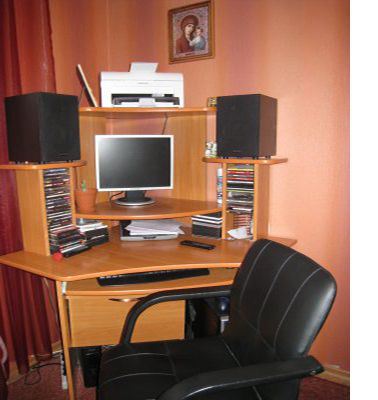
- The table is cut out in the form of a corner (that’s why it’s a corner) and rests against the corner.
- The keyboard hides, popping out only when needed.
- With a slight movement of your hand you can freely reach the discs (CD on the left, DVD on the right); if you jump on a springy chair, you can grab a sheet of paper coming out of the printer; and for complete immobility of the body, a remote control is provided (otherwise, how can you turn on the printer! Don’t get up on your feet!
God and his Mom look at all this splendor from above, illuminating the functional corner with their radiant gazes (which is probably why there is no table lamp) and sprinkling the table planchette with tears of sorrow for humanity as a whole and for Man in particular.
Keyboard and mouse
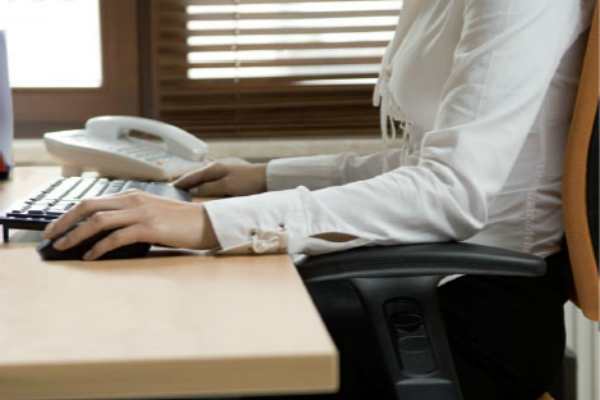
When positioning your keyboard and mouse, the goal is to reduce unnecessary stress on your fingers, wrists, arms, and shoulders by keeping them in a neutral and as relaxed position as possible.
Place the mouse within reach and on the same surface as the keyboard. When typing or using the mouse, keep your wrists straight and in line with the backs of your hands.
This reduces the stress on your wrist that can result from being held at an unnatural angle. To prevent your hands from getting numb, place a foam pad or soft towel in front of the keyboard.
Place your hands on the armrest of the chair, bending your elbow at an angle of 90 degrees.
Use keyboard shortcuts to reduce the amount of time you use your mouse. Do not squeeze the mouse tightly and place it closer to the keyboard so as not to drag.
Alternate your hands when using the mouse, moving them to the other side of the keyboard.
Workspace and order in it

Don't clutter your workplace with unnecessary things. There should be only those things that you use in your work. The less there is on the table, the more involved you are in the work process. This image clearly shows what not to do.

If you do not need to print something often, you can place the printer on another table. This will give you an additional opportunity to warm up once again.
Do not consume food or drinks at the computer. So the way you eat food does not contribute to its absorption. In addition, such experiments pose a danger to your equipment (in particular, sugary drinks for laptops).
You must remember that you need to clean your workspace regularly and in a timely manner. Don’t forget to also use wipes designed for computer equipment.
Ergonomics of a computer workplace
There are 10 basic rules for organizing a workplace.
- The basis of an ergonomic workplace is a properly selected computer chair that provides support for the lumbar region. When purchasing, it is better to choose a model with adjustable backrest, seat, and armrests.
- Adjust the seat height so that your knees form a right angle (90°). The seat should be located at a distance of 40-50 centimeters from the floor.
- The table must have stable legs so that it does not move or sway when hands are placed on it.
- Position the monitor correctly. On an ergonomic desktop, the screen should be at eye level at a distance of 45-70 centimeters.

- When using a laptop, it is recommended to install an external monitor. An alternative is to buy a stand that will keep the screen at eye level.
- Place the keyboard on the desktop so that when typing, your arms are bent at the elbow at a right angle.
- Correct posture when sitting at a computer requires that your feet rest on the floor.
- If sitting with your feet down is uncomfortable, buy a footrest. Preferably with an adjustable angle and profiled surface.
- The working surface of the desktop should be wide enough so that it can be conveniently placed:
- Items required for work;
- Writing instruments;
- Work documents;
- Equipment.
- If the windows are not covered with curtains, place the table towards the window. Otherwise, sunlight will enter your eyes or reflect off the screen, which is harmful to your eyesight. Place a lamp with a movable bracket on the table.